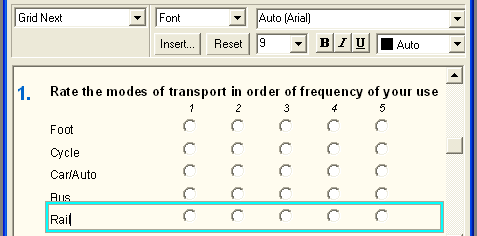Satisfaction rating scales are the best way to quickly ask customers what they thought about a certain service or product. However, you may want to restrict their responses to only selecting one attribute per item—for example, you wouldn’t want someone selecting “most important” for both “speed of service” and “cleanliness.” This is where survey software with a Rating Check capability tool can come in handy.
Snap Surveys’ Rating Check can cut down on redundant responses by limiting the respondent to only one option. It will also reduce the likelihood that a user will just click responses without reading the question as one answer cannot be selected for every item. It will make your survey data more meaningful and applying it is as easy as double clicking.
The example below shows a rating scale survey question. When Rating Check is used, a respondent can rate each option from 1 – 5; however, they are restricted from using the same number twice.
A respondent could rate the above options with the following responses:
Car – 1, Bus – 2, Cycle – 3, Rail – 4, Foot – 5
With Rating Check, a respondent could not answer, for example, “1” for both options Car and Bus.
To learn how to use Rating Check in your surveys using Snap Survey Software:
View our Rating Check worksheet: Using Rating Check to ensure ranking of options