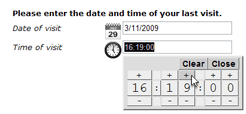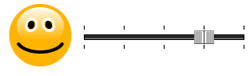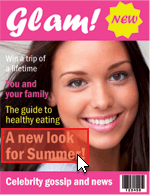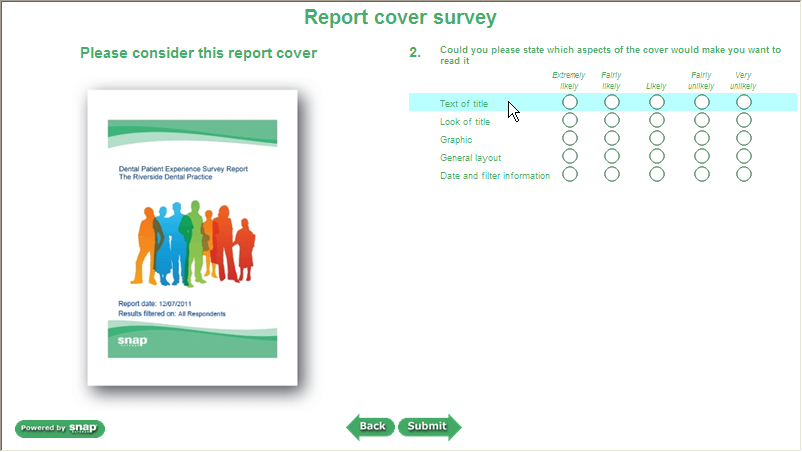Customizing your online surveys is an important aspect of survey design. Customization improves the look, feel, and functionality of your surveys. Visual customization makes an online survey not only visually appealing, but customizing questions using advanced response control features also helps to engage the respondent, leading to potentially higher response rates. Some examples of advanced response controls include:
Data Pickers
A data picker is a button associated with an open-ended question. Data pickers simplify input for the respondent and increase data accuracy.
Slider Controls
In Snap Survey Software, you can insert a dragable slider control to represent a single-response question in online, PDA, Kiosk, and other mobile surveys. Respondents click and drag the slider to the position which represents their response. Snap Survey Software contains a selection of wizards that allows you to tailor slider controls to your survey or you can choose from those options in the software.
Image Maps
Image maps allow you to define areas of an image to permit respondents to express a preference. In this case, which area of the magazine cover appeals to the respondent most?
Advanced survey software providers offer users the advanced tools necessary to produce high quality surveys. At times, you may not have the time or you do not wish to customize your own surveys. In this case, many advanced survey software solutions provide pre-designed survey templates created by survey professionals. Additionally, some providers may have internal in-house design services that can provide survey consultancy or take on an entire survey design project for you.
When designing a survey, one thing to keep in mind is branding. A survey that has prominent branding for a survey software tool or a survey provider rather than the branding of your own organization can be confounding to respondents – and may cause a decrease in response rates. Choosing a more advanced survey software solution that allows you to customize colors, fonts, logos, images, header graphics, and functional buttons, include multimedia files, and provide advanced question formatting can help you match your survey to the look and feel of your organization’s brand.
Another way to improve the layout of your online surveys is to include images. Adding an image to a survey question gives the survey personality and can help to enhance the respondents’ experience. Take this example, for instance.
The above example from a market research survey places an image next to a set of grid questions in a two column layout. A respondent can easily view the series of questions related to the image, without having to go to a new page in the survey, open an image or PDF file, or visit an external link. Everything the respondent needs to successfully answer the questions is all on one page. In addition, the design was set-up to include row highlighting in the set of grid questions. Row highlighting is a function that allows a grid row to be highlighted when the cursor hovers over that row. This is another design enhancement to help improve the respondents’ experiences.
Already a Snap Survey Software user? Learn how to incorporate images into your survey questions to enhance the look of your online surveys. View worksheet