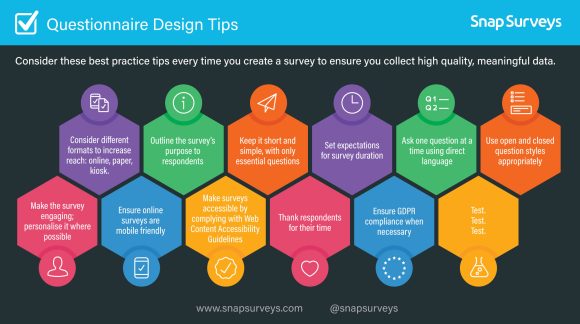To ensure your research project is a success and help you collect high quality, meaningful data, consider these best practice tips before creating a questionnaire.
1. Consider different formats to increase your reach: online, paper, kiosk
Before designing your survey, consider which formats are most suited to your research project and potential respondents.
Online surveys can be distributed via email, or shared on social media, and they can be completed on mobile devices. However, paper surveys can be more accessible as they don’t require a computer or an internet connection.
Using a combination of online, paper, or kiosk surveys may extend your reach and help you collect more responses.
2. Outline the survey’s purpose to respondents
A well-written introduction can convince respondents to spend their time completing your survey, increasing response rates. You should use the introduction to briefly outline the survey’s purpose; this will help respondents understand what you are looking for so they can better answer the questions.
3. Keep it short and simple, with only essential questions
Be clear about the goal of your research and what data you need to collect so that your questions can be focused on those objectives. Avoid asking any unnecessary questions; if a survey is too long then respondents are more likely to get distracted, or they’ll spend less time and effort on each question, which will diminish the quality of responses.
4. Set expectations for survey duration
By letting respondents know how much time a survey will take, they can set aside enough time to complete it. You can either outline the survey length in your introduction, or include a progress bar throughout the questionnaire.
5. Ask one question at a time using direct language
Everything in a questionnaire should be simple and easy to understand. Avoid using technical terms unless necessary, and use direct language that makes it clear what you are asking about.
Don’t try to fit two questions in to one – if a question includes ‘and’ it could indicate that it’s asking for two different responses.
6. Use open and closed question styles appropriately
Closed ended questions with answer choices are often easier for respondents to complete and give you quantitative data to analyse. They can be useful for quick feedback, or for finding out data to categorise respondents.
However, open ended questions allow respondents to give more in-depth answers, in their own words but they do take longer and require more thought.
7. Make the survey engaging; personalise it where possible
Use a variety of question styles and make them as engaging as possible with images, drag and drop, sliders or emojis to increase response rates. Personalising the questionnaire with details such as the respondent’s name, and ensuring the questions are relevant to them will also avoid them having to answer unnecessary questions.
8. Ensure online surveys are mobile friendly
If you’re going to create an online survey, it’s essential that it can be viewed and completed on a mobile device. In October 2019, 37% of questionnaires run through Snap Surveys were completed on mobile devices; if your survey isn’t mobile friendly then you’ll miss out on valuable responses.
9. Make your surveys accessible
Over 750 million people worldwide have disabilities so making your surveys accessible is a priority. By ensuring your online questionnaires are compliant with version 2.2 of the Web Content Accessibility Guidelines (WCAG), and in the US with Section 508 requirements, you can increase response rates and collect reduced bias quality data.
10. Thank respondents for their time
Conclude a survey by thanking respondents for taking the time to complete it. If they feel that their input is valued, then they’ll be more likely to participate in your next survey.
11. Ensure GDPR compliance when necessary
If there’s a chance that your survey will involve collecting and storing data from European citizens, then you need to make sure that it’s GDPR compliant. You can use the Snap Surveys GDPR Impact Tool to assess your research project for compliancy.
12. Test, test, test.
Ask several different people to test out the survey so you can fix any problems before you distribute it.
Learn about using Snap Surveys to create engaging questionnaires and produce in-depth, tailored analyses and reports.