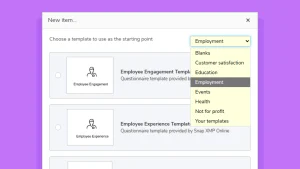
Survey Templates
Get survey templates for free – from Customer Satisfaction to Employee Engagement and much more.
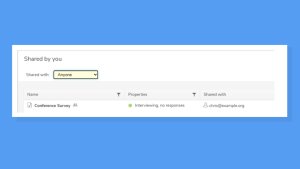
Shared By You
Easily see which files you have shared with clients and colleagues.
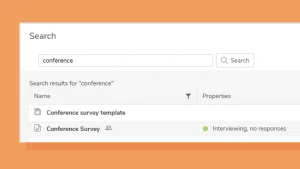
Quick Search
An easy way to find your items in Snap XMP online.
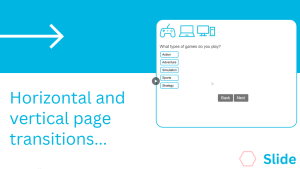
Automatic Sliding Page Transitions
Help participants get to their next (or previous) page quickly with Automatic Sliding Page Transitions.
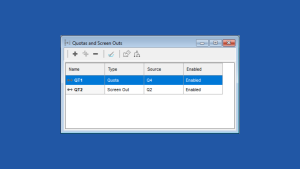
Use Screenouts and Quotas to ensure you receive the desired amount of relevant responses
Close surveys automatically when a participant is from a category or demographic that has reached its quota limit.
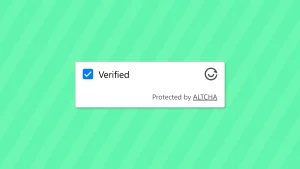
ALTCHA Bot Protection
ALTCHA provides spam protection and prevents abuse without tracking users.

Sticky Headers & Footers
Keeping Headers and Footers in fixed positions so participants can see important info as they navigate your survey.
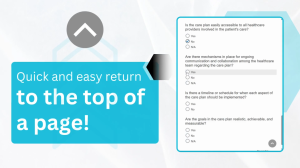
Quickly navigate to the top of the page
Let participants get to the top of the page with the click of a button
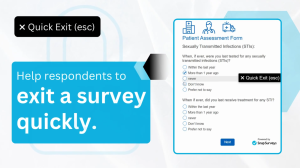
Give participants a quick and easy way to exit your survey
The Quick Exit feature gives the participant a way to quickly and safely exit the survey, which can be particularly useful when completing a survey with sensitive information.
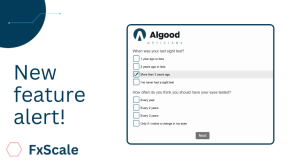
Make your answer boxes more visually appealing
Our new Code Scale and Ripple Effects feature helps embolden your answer boxes.
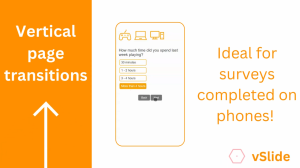
Enhance user experience by providing a sense of flow during surveys with page transitions
By using Horizontal and Vertical Slides, your surveys will look fresh and sleek when participants move between pages.
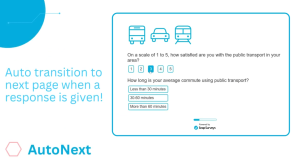
Navigating a survey seamlessly with AutoNext
Our new feature checks that all questions have been answered before the participant can move to the next page of the survey. This helps to save time and ensure a seamless experience.
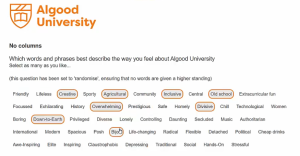
Giving your survey a fresh new look with Answer Buttons
Our new feature lets you present answer options as clickable buttons. This helps to make your survey more visual, which can lead to better response rates.

Get better response rates by including the first question of your survey in the email invite
By giving people an easy way to begin their response, it feels like less effort for them to click through and continue the survey.
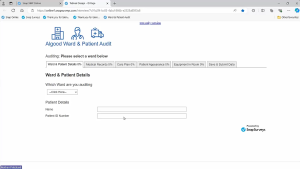
Changing the way participants navigate surveys with Tab Controls
Our new feature lets you present a non-linear way to navigate your survey, without a clear path from start to finish. Each section is represented by a header within a tab at the top of the survey.
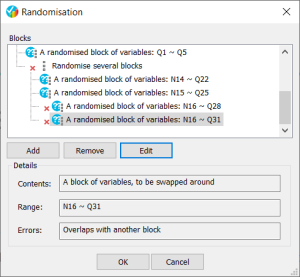
Reduce bias by Randomising the order your Questions appear for each participant
Use Question Randomisation ensures questions appear in different orders for your participants, reducing bias.
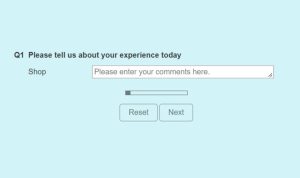
Help participants identify what information is required with Placeholder Text
Use Placeholder Text to pinpoint what details a participant needs to provide when completing a survey.
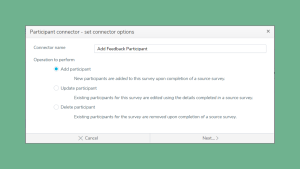
Use Connectors to feed previous survey responses into a new survey
Connectors use the responses from a previously completed survey – known as the source survey, to create a new participant in another survey – called the destination survey. When a respondent submits a response to the source survey, that information can be used to...
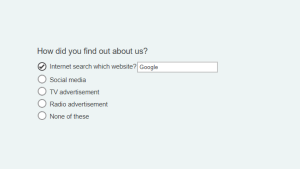
Presenting follow-up questions next to the initial question for easy viewing with Inline Questions
Our new feature ensures any follow-up questions are presented in a space alongside the original question, making it easier to navigate and reducing survey fatigue.
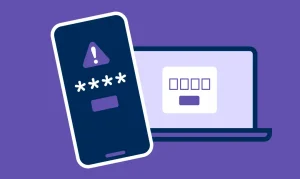
Enhance security with Multi-Factor Authentication (MFA)
Add two-step verification to ensure better security for your surveys.

Combine multiple grid questions into a single grid question with Compound Grids
Create grids to ask multiple questions alongside each other.
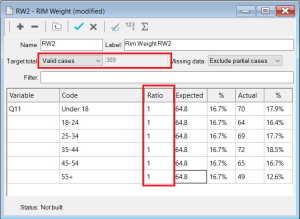
Use Rim Weighting to help you better understand your data as a reflection of the wider population
If your sample size includes (for example) fewer women, Rim Weighting helps you account for this.
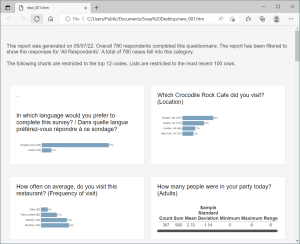
Dig deep into your data with ease thanks to one-click instant reports
Creating standard reports with Snap XMP.
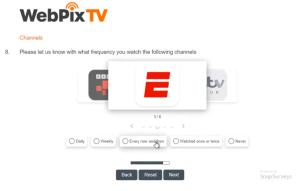
Let participants scroll through clickable question and answer cards with Question Carousels
See matrix (or grid) questions displayed in a horizontal, scrollable carousel, with questions viewed in cards and answers beneath them.

Use our API to connect multiple systems when running surveys in Snap XMP
Snap XMP lets you bring multiple systems together with two-way database links and an API. When you already have data on your contacts (such as a unique ID, name, or gender information), this information can be fed directly into a survey. By personalising your...