Remark alternative
Looking for the best alternative to Remark OMR scanning software? Snap Surveys lets you create and scan surveys, forms, quizzes, audits, assessments and more. Backed up by an amazing Customer Support Team who go above and beyond every time you need us.
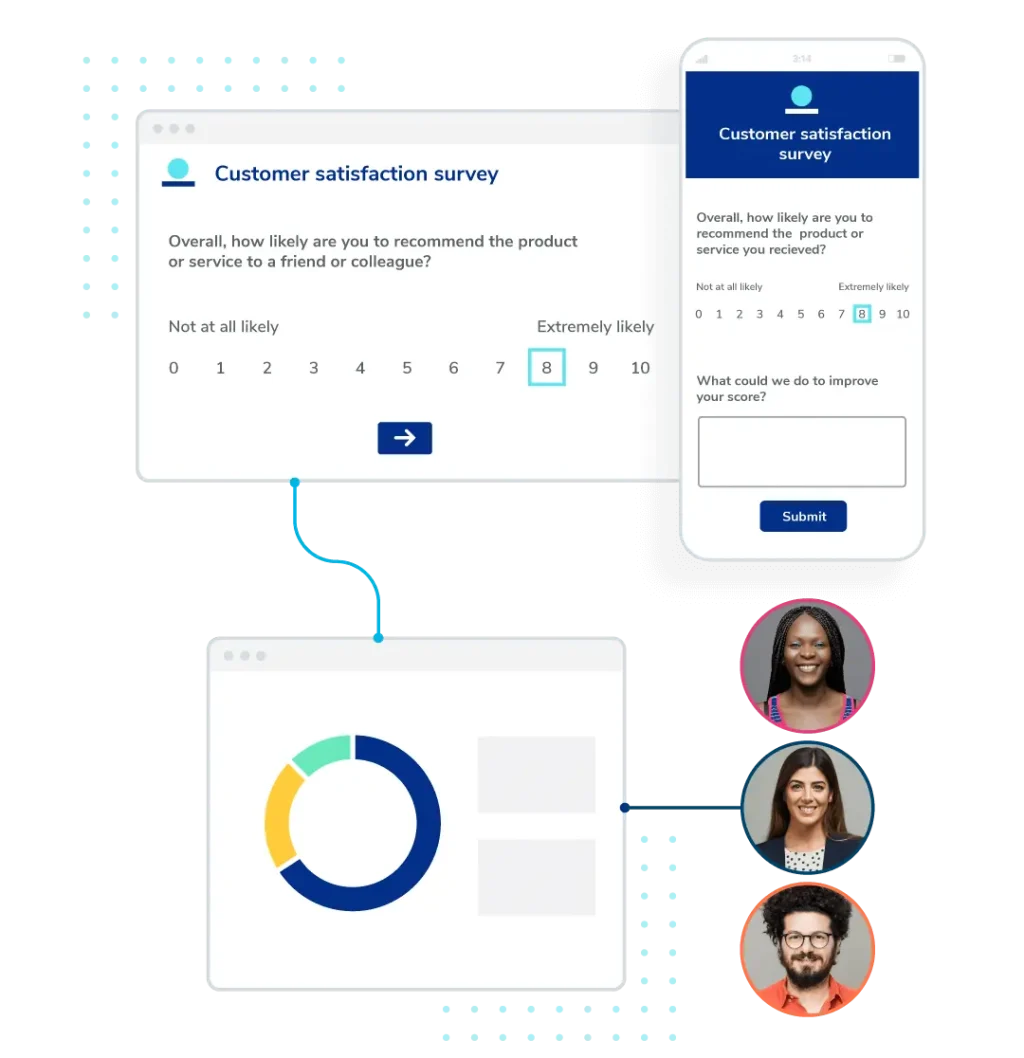
Compare Snap Surveys vs Remark
Snap Surveys is a highly secure all-in-one survey platform for combining online and paper surveys which can be scanned into the platform. With engaging survey design capabilities, in-depth analysis, and insightful reporting.
And no features behind a paywall!
Real people every step of the way
When you choose Snap Surveys, you can be sure you’ll always reach a familiar face.
We’re available by live chat, phone, or email 5 days per week. Our team is US-based and ready to help!
And for added peace of mind, we’re also fully ISO 27001 and Cyber Essentials Plus certified.
| Snap Surveys | Remark | |
|---|---|---|
| Compose genuine scannable paper surveys: Scan your paper surveys and forms to analyse alongside other data you have collected. | ||
| OMR: Optical Mark Recognition will pick up any mark within a box when scanning a survey, such as a question where the participant must tick a box to answer. |
||
| Built-in ICR: Intelligent Character Recognition can read handwriting text from images, with the ability to identify words based on just a few letters. This can help to eliminate errors. |
||
| Online surveys: Online surveys can get better response rates as they can be distributed to more people through multiple channels, such as social media, email, SMS, and QR code. |
||
| Choose between SaaS or an on-premises installation: Let your provider take care of the infrastructure so you can get the most from your software. Alternatively, host your surveys on your own in-house installation of the platform, maintaining total control of your data. |
No | |
| Create multilingual web questionnaires: Hear every voice by ensuring your surveys can be read and completed in multiple languages, helping to boost response rates. |
No | |
| A wide variety of question styles: Create engaging surveys by mixing up the question styles you use. This will help your survey to be visual and appealing, reduce fatigue and help to hold participants’ interest. |
No | |
| Flexible survey design from wherever you choose: No need to download any software. You can design your questionnaires through your browser or on your Microsoft Windows device. |
No | |
| Web surveys adapt to all devices: It’s helpful if your web survey adapts to whichever device you’re using to ensure a seamless experience for the participant, such as making sure the survey fits on any sized screen. |
No | |
| Carry on interviewing without a reliable internet signal: When out in the field, you can’t always guarantee a strong internet connection. Offline interviewing apps can let you get feedback which automatically syncs once you’re back online. |
No | |
| Immediate summary analysis: Produce summary reports of your survey data in just a few seconds – giving you a visual overview of the the main takeaways in your feedback. |
||
| Create your own analysis and reports: Once you’ve collected your responses, now it’s time to find the stories in your data. Use tables and charts to understand your data and present it to clients and colleagues. |
No | |
| Integrations and API: Integrations such as API help you connect your Snap XMP surveys to other systems, letting you personalise your surveys for each participant with information you already hold on them. |
No |
Notice an error in our comparison table? Please let us know