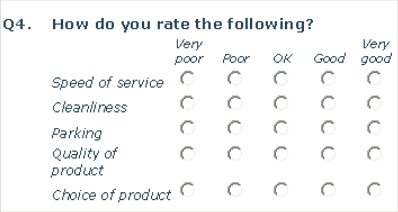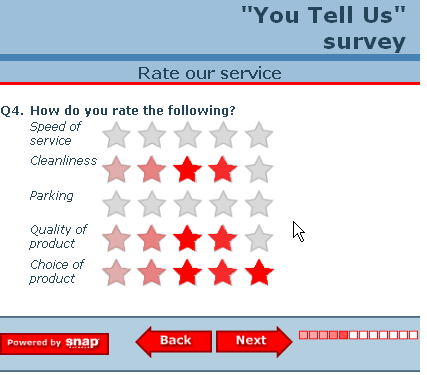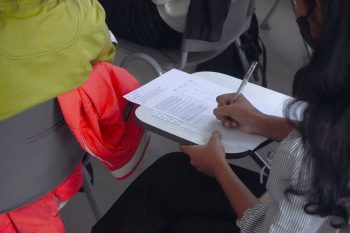Image maps are a great way to capture responses for an online survey. They can take a complicated question and make it easy to read and fast to complete, by having the respondent interact with an image rather than long strings of text.
For example, in an online customer satisfaction survey, a rating scale question may look something like this:
Instead of asking a respondent to rate customer service by selecting a radio button, you could have them interact with a star rating scale, clicking the appropriate number of stars.
Or, instead of asking a respondent to select their zip code, you could have them interact with a map of their state, clicking the appropriate area. To see an example of this mapping technique in a live survey, view our sample surveys.
Image maps are also common with patient surveys, where the respondent can literally click on an image of the human body specifying where the pain is—making it much less confusing for the patient and more reliable for the doctor. Image maps are also useful in market research surveys for product or publication testing. For example, in an online survey testing magazine covers, a respondent can view the cover of a publication and click directly on the image to select the area on the magazine cover that is most appealing to them.
To learn how to use Image Maps in your online surveys using Snap Survey Software:
Link to worksheet: Using a clickable map to create a rating scale question