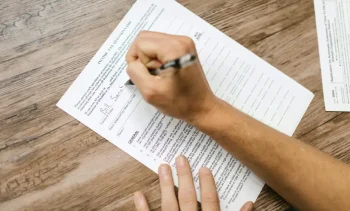Surveys and questionnaires form the cornerstone of feedback and data collection.
From customer satisfaction surveys to NPS scores, they allow organisations to evaluate their performance based on feedback from the people who use their products or services.
But what is the difference between the two? Do the words survey and questionnaire mean the same thing?
Let us explain.
What is the difference between a survey and a questionnaire?
A survey represents the process of collecting feedback: designing and distributing a questionnaire, collecting feedback, analysing data, and producing reports.
A questionnaire represents one section of the survey, which is the set of questions that a participant sees and responds to.
There will be occasions where a questionnaire doesn’t require analysis. These are usually called forms or data collection forms.
These occasions would be when it is only necessary for someone to fill in details, without the need for analysis or reports. For example, any organisation that requires visitors to sign in might use a visitor check-in tool to collect and store visitors’ details.
Other examples include application forms or charity donation forms.
To gain any insights, feedback should be analysed and turned into concise, visual reports that highlight the stories within data.
What is important in a survey?
The important elements of a survey include:
- Questionnaire design
- Distribution
- Collecting feedback
- Data entry (for paper surveys)
- Analysis and reporting
There are also other elements of a survey to consider, such as sample size, weighting, and margin of error.
It’s also important to consider how best to reach your target demographic – such as paper surveys or online surveys.
Another important element of surveys is accessibility, ensuring that everyone can respond to the survey regardless of any disabilities they might have.
Each step of this process requires expertise and can prove challenging, but a survey platform can make things much easier.
How to create a questionnaire for a survey
You can create a questionnaire for your survey by first considering your goals and the best way to get feedback from your target audience.
For example – if you only need quick feedback from customers when they use your product or service – an NPS Survey that simply asks ‘would you recommend us to others’ (based on a score of 0-10) would be sufficient.
But if you need more detailed feedback about specific things, then a questionnaire with multiple questions may be required.
For a survey that provides more information, a mix of two question types usually works best: closed questions and open-ended questions.
Closed questions restrict the response that can be given. For example: the question “Are you engaged at work?” with two answer options of “yes” and “no”.
A survey that relies mainly on closed questions is easier to analyse, as you can generate results such as “60% of respondents are engaged at work”.
Open questions let participants write or type out an answer in their own words. These are harder to analyse but they do offer greater context, as you are getting more detail that may not have been covered in your closed questions.
For example: “What can we do to make you more engaged with your work?”
Deciding the types of questions you use and how much information you need is decided beforehand.
When designing your questionnaire in a survey platform, you can also consider other things to make your survey more interactive for the participant. This can include applying different question styles to keep the survey fresh like matrix questions or question carousels.
You can also add imagery, emojis, audio, and video, which can increase the chance of the participant filling in the entire questionnaire (boosting response rates).
You should also consider the methods you use to get feedback and how they match your target audience.
Paper surveys may work best for doctor’s offices after a visit, face-to-face or kiosk surveys may be best for those attending a conference, and online surveys may be best for an employee survey.
There are many tools available for you to create a questionnaire, a lot of them allow you to create free basic surveys. However, for optimal data analysis, consider a survey platform that offers powerful capabilities that turns your data into insights.
How many questions should I use in my survey?
This is a difficult question because it depends entirely on your situation.
Best practice is to keep questionnaires as short as possible. The longer it is, the more you run the risk of participants abandoning the survey, or simply “phoning it in” and filling in false answers just to get to the end.
The more engaged a participant is, the better the feedback will be.
Outline the key areas you want your questionnaire to touch on. For example, an Employee Engagement Survey may look at things like the person’s relationship with colleagues and management, alignment with organisational goals, workload, salary, and the suitability of their equipment. It generally wouldn’t need to delve into too much detail on each. An open-ended question can be used for ‘other’ comments at the end.
Consider your target audience and how they may be thinking when you ask them for feedback. If you’re stopping them in the street, keep it short and sweet. But if they’re an employee, it can be longer.
It all depends, but as short and concise as possible is considered best practice.
Great questionnaires, great surveys with Snap XMP
Get feedback that turns data into insights with our powerful survey platform – Snap XMP.
Offering everything you need to design and distribute engaging surveys, with deep-dive analysis tools that allow you to produce visual reports.
Trusted by governments and organisations large and small all around the world.
With first-class data security and a customer service team that responds quickly when you need us.
Our in-house Projects Team can even land a hand.