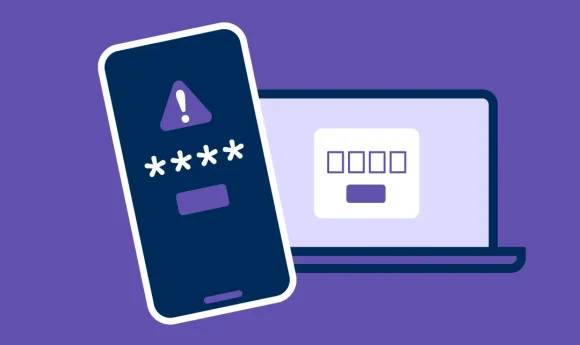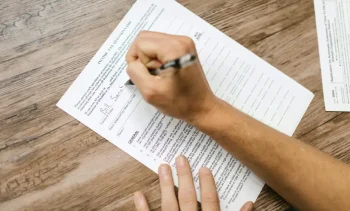Multi-Factor Authentication – known as MFA – is used to protect digital accounts by adding another step to the log-in process in addition to simply typing in a password.
It helps you add another layer of security by requiring a person signing in to also type in a code that has been sent to their email address or smartphone.
There may also be an option to scan a fingerprint or provide an answer to a pre-selected question to prove your identity.
Put simply, MFA requires extra verification that the right person is signing into the account.
How does Multi-Factor Authentication (MFA) work?
There are 4 steps to using MFA for extra security and verification when signing-in to your digital devices or accounts.
You will need to add a verified email address or mobile (cell) phone number to your account first.
- Sign in with your email and password
- Receive an email or SMS message requiring you to verify yourself with a code or biometrics
- Retrieve the unique code and input that on your log-in screen
- Gain access to your device account
Ultimately, this prevents someone from being able to access your account by simply knowing your password.
And with cybercrime estimated to cost $13.82 trillion globally by 2028 (Statista), this is a great way to ensure that a password breach isn’t enough to leave your accounts or devices unsecure.
Multi-factor Authentication benefits
There are multiple benefits to using Multi-Factor Authentication.
- You can trust the identity of the person signing in
- It’s easy to set up and use
- Offers an additional layer of security
- Works well on-site or remotely
- Protects against the vulnerabilities of password hacks
It may also help you with data security compliance.
Should you use Multi-Factor Authentication (MFA) for surveys?
For anyone running surveys, it’s recommended you use Multi-Factor Authentication for your survey software or survey platform. Of course, this assumes you are using a survey platform that enables MFA.
As data security is such a crucial element to surveys, using MFA would generally be considered a no-brainer if it’s possible.
It will provide enhanced security to the survey data of respondents.
Use MFA to protect your surveys with Snap XMP
Snap XMP is the all-in-one survey platform used by governments, health organisations, market researchers, and businesses around the world.
Snap XMP offers:
- Questionnaire design and distribution
- Analysis and reporting
- Quick-start templates
- ISO 27001 certified
- Online surveys, offline mode, and paper surveys
It also includes optional Multi-Factor Authentication to ensure your sign-ins are secure.
Get your free trial of Snap XMP today by clicking below.