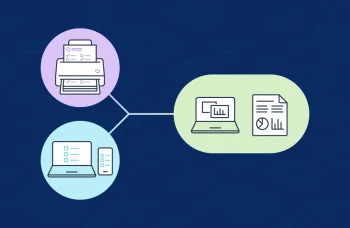Learn how-to scan paper surveys in booklet form using Snap Survey Software
Snap Survey Software is a powerful tool to develop all modes of survey research, including: online surveys, paper surveys, scannable surveys, mobile surveys, and kiosk surveys. Even in today’s high tech world, paper surveys are still very much widely used. For example, in many research studies for healthcare or education, paper surveys are printed to booklet form. Once completed by respondents, the booklets are scanned and the survey data is collected in the software, ready for analysis and reporting.
With Snap Survey Software, you can easily print paper surveys as booklets. Within the design capabilities of the survey software, there is a Print as booklet setting which lays out the survey as a booklet.
We have made a worksheet available to help you through the steps of creating your own paper survey in booklet form. This worksheet assumes that you have worked your way through the paper survey scanning tutorial available in the software’s online help and via the web. View the scanning tutorial.
Summary of steps in the Scanning a Booklet worksheet:
Step 1: Set up the survey as a booklet
Step 2: Scan in the survey
Scanning a booklet when you have not set up the survey as a booklet
View the worksheet: Scan a Paper Survey in Booklet Form