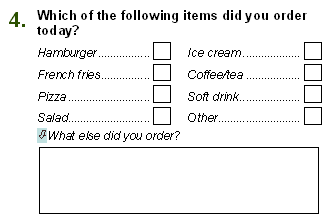Give survey respondents the options to choose ‘Other’ or ‘Other, please specify’ as a survey question response option
Some survey questions have straightforward answer options such as some yes/no questions, but there are many single response and multiple choice questions with list options that may or may not meet all respondents’ needs. No matter what type of survey you are conducting, be it a course evaluation, health assessment, customer satisfaction survey, or any type of research survey, there will always be a need for questions that include an ‘Other’ or ‘Other, please specify’ response option. When developing your survey, do your best to create answer options that are as complete as possible, but always include the option for the respondent to select ‘Other’ or ‘Other, please specify’ so they can provide their own response option.
When analyzing the collected survey data with your survey software, it is easy to code ‘other, please specify’ open-ended response (literal response) answers into categories. The example below uses a multiple choice question from a restaurant satisfaction survey. Since a restaurant has many menu items, it is too cumbersome to include all menu items in a single question. The restaurant’s most popular items were chosen for this example.
Survey respondents are asked what items they ordered. If someone ordered an item which is not on the list, they can select the ‘Other’ option, and complete the details of what they ordered in the open-ended box, ‘What else did you order?’ Some of the ‘Other’ responses can occur more than once, especially if some menu items are gaining in popularity. For example, several people could respond that they ordered “apple pie.” To analyze these literal responses, survey software users can use a derived variable to count how many respondents answered “apple pie” in the ‘What else did you order’ box. Derived variables are variables that are created from other variables in your survey. In this example, the derived variable will be a set of codes representing different items that respondents ordered that were not in the original list of question options. Users can also identify “apple pie” as a response in long open-ended response answers, for example: “milkshake, hot dog, and apple pie.”
Giving survey respondents the opportunity to contribute their own input can shed light on new opportunities that organizations may want to target. Learn how to analyze open-ended response answers with Snap Survey Software, Analyzing literal response variables.