Displaying questions in a different format
You can use the Show topic in the Questionnaire window to display the question in different formats in different online editions. For example, a grid may fit better on a large screen and a drop-down list may be easier to use in a mobile edition.
Displaying a question in a different formats
- Select the question in the Questionnaire window.
- Select Show in the topics drop-down list.
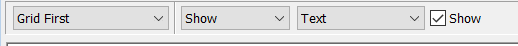
- Select one of the question formats available in the next drop-down. The question formats available depend on the selected question.
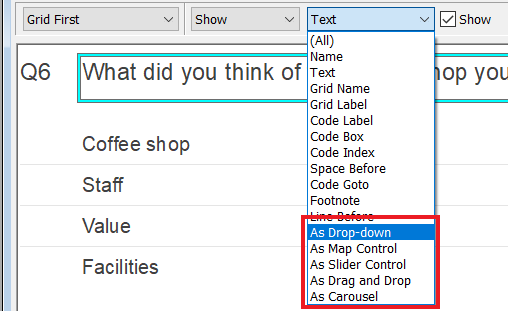
- Select the Show checkbox to change the question to the new format. Clear the Show checkbox to return to the original question style.
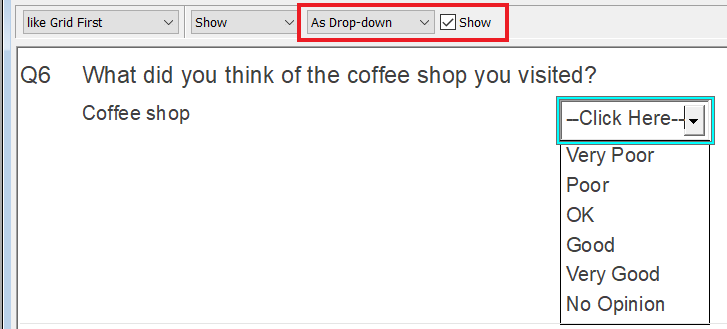
Question formats
| As Drop-down | Display a closed question as a drop-down list. |
| As Map Control | Display a closed question as an Map Control. |
| As Slider Control | Display a single-response or quantity question as a Slider Control. |
| As Drag and Drop | Display a closed question as a drag and drop question. |
| As Carousel | Display a question as a Carousel. |
| Placeholder | Add a placeholder to an open-ended question. |
| Data Picker | Add a data picker to an open-ended question. |
You can also use the Show topic to show or hide a question and to insert a separating line between questions.