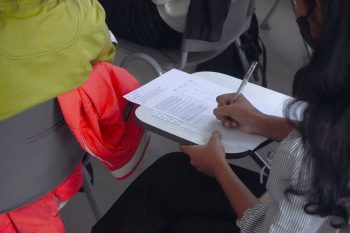Learn how-to live update online survey respondents on Snap WebHost
Have you come across the need to update the respondents in your live online survey hosted on our online survey management system, Snap WebHost. There could be several reasons why you need to update your respondents, including:
- You realize that you have seeded the wrong data for respondents that you had already uploaded (for example, their addresses are wrong)
- You need to add more respondents for a current, live online survey
- You want to run the online survey again with a completely new set of respondents
Updating your respondents is easy, while the survey is still in progress. Don’t worry. This process does not delete information about respondents who have already completed the survey.
You can easily:
- Add new respondents to your online survey
- Change the details of respondents you already have (and possibly add new ones)
- Delete specified respondents
- Change to a different respondent list completely
If you are changing the list of respondents, you need to make sure that the new data has the same amount of details about a respondent as the information held on Snap WebHost. If, for example, the column headings change in the database, uploading the data will not work.
We have a worksheet available to you that describes the 3 easy steps to update the respondents. The steps include:
- In Snap Survey Software, you must have created a database link in Online Survey mode that links to the changed or filtered respondent database for the survey.
- Ion Snap Survey Software, run the respondent database link to generate the new respondent data file.
- In Snap WebHost, upload the new respondent data file to the survey.
It’s that easy!