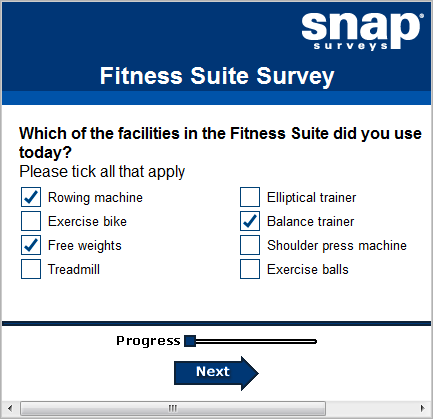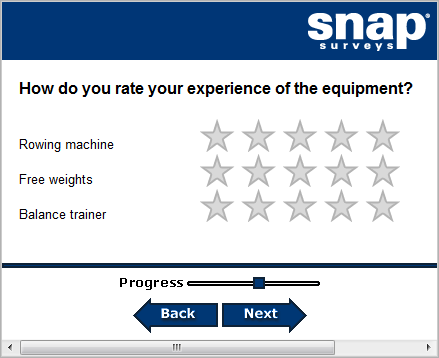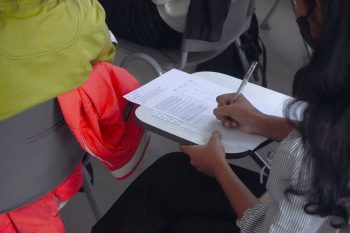Use routing to limit what questions are displayed in an online survey
Our latest worksheet for Snap Survey Software users describes how to set-up a satisfaction survey where respondents select items to rate from a multi-choice list. The associated rating question is only displayed for the selected item. This is done using simple routing.
Routing allows you to display questions depending on respondents’ previous answers. There are three types of routing:
1. Conditionally Ask Question. This only displays a question if certain conditions are met, e.g. if the respondent has given specific answers to one or more previous questions.
2. Goto On Answer. This moves a respondent through the survey depending which answer is selected. It’s normally used to jump sections of a survey according to the response to a single-response question.
3. Goto After Question. This moves respondents through the survey after a question has been answered. It’s normally used to jump irrelevant sections of a questionnaire.
The following routing example is a Conditionally Ask Question
This example uses a multi-choice question for respondents to select which facilities they have used. They can choose as many as they wish.
The respondent is routed to a series of rating scale grid questions based on answers to the previous question. The routing conditions mean that the rating scale only displays questions about the facilities they have used.