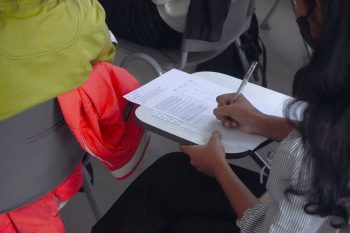Proper online survey length for higher response rates
Streamlined online surveys are more efficient and yield higher response rates. The shorter the online survey, the more likely your survey respondents are to complete it. The length of your online survey depends on many factors. Ultimately, the length of your survey is based on the number of relevant questions asked and the optimal length that will persuade someone to respond. Bear in mind that using extra questions may have an effect on response rates, so only develop questions that are pertinent to your survey research objectives.
Here are 3 ways to shorten surveys
1. Use Routing to limit what questions are displayed in an online survey
Routing allows you to display questions depending on respondents’ previous answers. In Snap Survey Software, there are three types of Routing:
- Conditionally Ask Question. This only displays a question if certain conditions are met, e.g. if the respondent has given specific answers to one or more previous questions.
- Goto On Answer. This moves a respondent through the survey depending which answer is selected. It’s normally used to jump sections of a survey according to the response to a single-response question.
- Goto After Question. This moves respondents through the survey after a question has been answered. It’s normally used to jump irrelevant sections of a questionnaire.
View a worksheet on how to use Routing to limit the grid questions displayed.
2. Question types can affect survey length
There are a variety of question types, including: single-response, multiple-response, open-ended questions, and grid questions. The choice of questions, question styles, and overall design can potentially make or break your survey. Certain question types use drop-down and scrolling menus to save survey space and increase convenience for your online survey respondents. Grid format questions allow respondents to answer several similar questions within one question type. Consider using image questions, which use pictures or graphics to describe survey questions and answers – making the experience fun and engaging for respondents.
3. Pre-populating data
If you have surveyed your customers in the past, it is likely that you have previous data from them. Use this data to pre-populate data right into their survey or use Routing to route respondents around questions that do not pertain to them. This feature allows you to shorten survey length by inputting any relevant, known information about respondents (name, gender, age, company name, address, etc.) directly into the online survey. The information will still be collected in the data set ready for analysis and reporting, however, you are shortening the time it takes a respondent to complete your survey. Pre-population of data also boosts your survey relationships because you can identity respondents by name and other personal information.