Paradata settings
The Paradata settings contain system variables that store data about the current survey, the respondent and the data response. This information is available for analysis along with the data response that the respondent submits.
To include a paradata variable, select the system variable, then select Display in questionnaire.
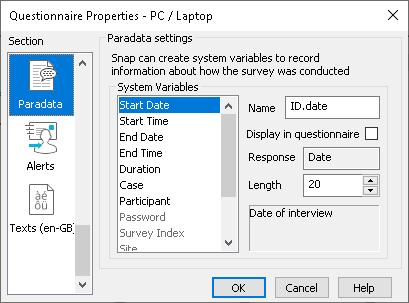
Paradata settings
| Case | Provides a unique identifier for a case or data response. |
| Completed | Set to Completed when the respondent submits the survey. |
| Duration | Records the time that the respondent takes to complete an interview. The calculation is the difference between the start time and the end time. The unit is minutes to 2 decimal places, for example, 3.25 which gives 3 minutes and 15 seconds. |
| End Date | Records the date that the respondent completes the interview. |
| End Time | Records the time that the respondent submits the interview. |
| Geolocation | Allows an online survey to store the geographic location where a mobile interview takes place. |
| Interviewer | Selecting the Display in questionnaire box creates a new question in the questionnaire, which lets you select the interviewer for mobile interviewing. This is set when the interviewer opens the survey to collect responses. This is the login name on the Interviewer app. |
| Language | Available in an online multi-language survey. Selecting Display in questionnaire creates a language question. The respondent is able to select the language that they prefer. |
| Page | The Page paradata variable is a single choice question which you can use to define the number of pages. |
| Panel | This is an optional pre-defined variable that can be used for the survey panel index. This must be set up or pre-seeded from a database. |
| Participant | This stores the unique participant id, which is the login name for the survey. You must pre-seed this from a participant in a participant database. |
| Password | This stores the password for password regulated surveys. You must pre-seed this from a password in a participant database. |
| Recording | In a mobile survey, this lets you record the whole interviewer in the Interviewer app. |
| Site | Selecting the Display in questionnaire box creates a new question, which lets you to set the Site. This is set once each time the survey opens to collect responses. |
| Start Date | Records the date that the respondent starts the interview. |
| Start Time | Records the time that the respondent starts the interview and the first question displays. |
| Survey Index | Records the subject for Group questionnaires. |
| URL | This is an optional pre-defined variable that stores the URL of the calling site. You must set the URL or pre-seed from a database. |