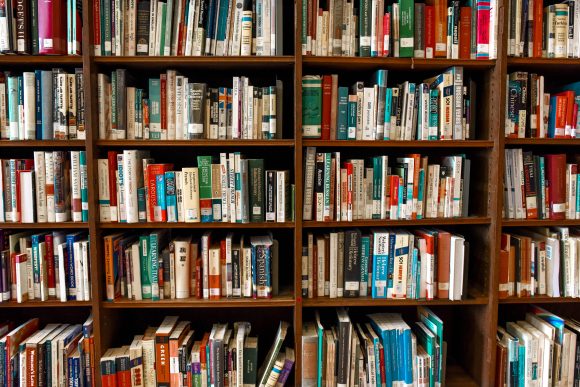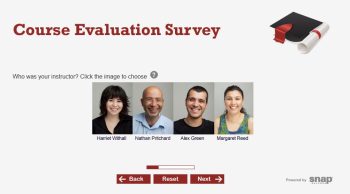This content was updated on November 24, 2022.
Last month, in a previous blog post (5 Tips: Increase Response Rates of Course Evaluations), we discuss ways in which you can increase the response rates of your course evaluations. As we discussed, there has been an increased growth in the use of survey software for the development of online course evaluations. Higher education institutions have acquired integrated survey software systems that take a hybrid approach to survey administration, offering a choice of paper, online, or mobile survey administration, allowing you to better match the method of survey administration to the needs and preferences of respondents.
Taking a hybrid approach to course evaluations is one tip you can use to help increase response rates (view more tips). However, what do you do if you come across an increase in drop-out rates? If you’re struggling with low completion rates, there are several strategies you can put into practice to help increase rates.
Below are seven tips you can use to prevent low completion rates
- Convenience – Make the course evaluation convenient for students by making it accessible online or via mobile devices so that they can provide feedback in any way that is suitable for them. That could be via a desktop, laptop, tablet, Smartphone, or other mobile device. Making the most of an online course evaluation system, such as one offered by Snap Surveys, allows course evaluations to be accessible 24/7 from any browser, across any device with an internet connection.
- Include a ‘Save’ option – Students can be easily distracted by texting, downloading apps, playing online games, and, oh yes…completing their coursework! Offering the convenience of 24/7 accessibility is great, but ensure that you include the option to save their answers and return to the course evaluation at a later time.
- Respect time – Be considerate of time. As mentioned in tip 2, students are very busy and can be easily distracted. In the introduction, state the time it will take to complete the evaluation. If a student is made aware of the time it will take to complete an evaluation, they can set aside ample time to complete. If you state 10 minutes, test the evaluation to ensure this is an accurate time. You don’t want students to abandon the evaluation because it takes too much time to complete.
- Display progress – Along the same lines as respecting time, it’s helpful to add a progress bar. Progress bars indicate where a student is in the process of completing their course evaluation. Using a progress bar as well as communicating an accurate completion time will help to eliminate student frustration and decrease drop-out.
- Confidentiality is key – Students want to know that their answers remain private. Candidly express to students that the results of their course evaluations will remain completely confidential. Students will feel more at ease completing their course evaluations and providing direct, honest feedback if they are guaranteed complete anonymity.
- Evaluation length – Keep it short. Long course evaluations can result in higher drop-out rates. Ensure that you develop clearly defined goals for the evaluation. This will ensure that you ask clear, specific questions that pertain only to the subjects in which you want information. If a question will generate feedback that is less important, eliminate those questions. Decide on a concrete question limit, and go with it. Don’t go astray.
- Utilize Skip Logic – Use a good mixture of mandatory and optional questions. This gives students the choice of skipping optional questions, or questions where they do not have an opinion or that do not pertain to them. Students are more likely to complete an evaluation when they are not required to provide an answer to every question. This also saves them time. Advanced survey software, such as Snap Surveys, includes intelligent skip logic capabilities.
Are you experiencing low course evaluation completion rates? If so, we can help. Contact us to discuss your project.