Printing
Printing a list of offline surveys
You can print the survey details of a selected survey, or a report of the surveys held in the current folder. This can be useful as a permanent record before surveys are archived or deleted.
- Click
 or select File | Survey Overview to display the Survey Overview window.
or select File | Survey Overview to display the Survey Overview window. - If you want to print the details of a specific survey, select it in the window.
- Click
 to display a Print Survey Details dialog.
to display a Print Survey Details dialog.
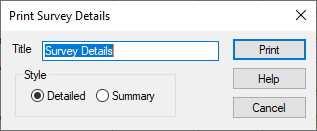
- Specify a Title for the report if required.
- Choose the style of report you want:
- Select Detailed to print a report on the currently selected survey. This will include dates of creation, last update and last used, together with number of cases, verified cases, variables, weights and reports. (The same information displayed in the Survey Details dialog.)
- Select Summary to print a listing of all surveys in the current folder. This includes the survey name, title, variables, cases and the date that the survey was last used. (The same information displayed in the Survey Overview window.)
- Click Print to produce your report using the current printer.
Print report
The behaviour of the Print Report command is different for each active window.
| Window | Print description |
| Questionnaire window | Print the questionnaire as specified |
| Data entry window | Create a data report listing the contents of the specified cases or variables |
| Variables window | Print a summary or detailed list of the variables and the case counts in the survey. You can select which variables are included in a detailed list |
| Weights window | Print a detailed list or summary of all weights defined in the survey |
| Reports window | Print a detailed list or summary of all reports defined in the survey |
| Analyses window | Print a detailed list or summary of all analyses defined in the survey |
| Analysis window (table, chart, map, list) | Print the specified analysis using the appropriate analysis and break details |
| Analysis variables window | Print a summary of the specified analysis variable |
The layout of the printed report is controlled via a Page Setup dialog. This is dependent on the type of report being printed.