Alerts settings
The Alerts section allows you to set up email alerts when a participant meets a condition while completing the response, such as entering contact details to receive further information.
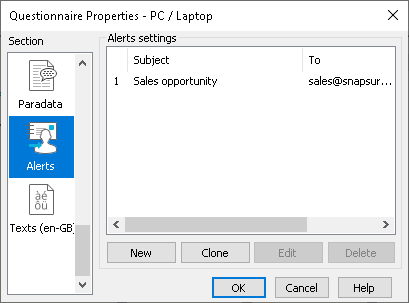
Click New to create a new email alert or click Clone to create a copy of an existing alert.
Select an alert then click Edit to edit an existing alert or Delete to remove the alert.
See also Setting up email alerts.