Viewing the audit logs
Survey
You can view the activity on a survey in the Audit log. This is found by clicking the Audit log tab associated with the survey in Your work.
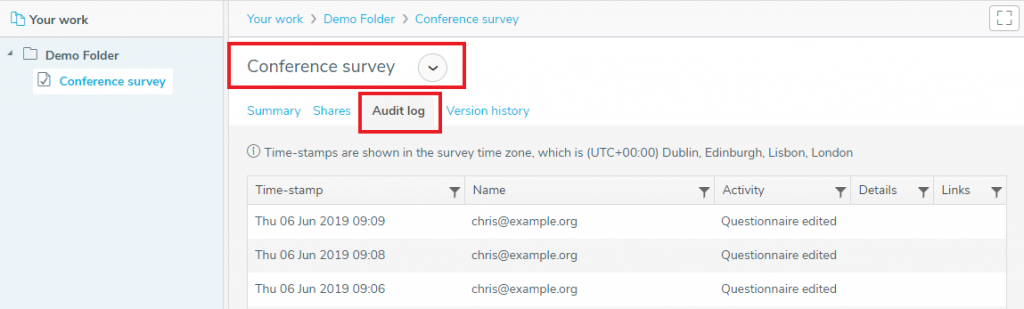
| Fields | Description |
| Timestamp | This is date and time that the survey activity happened. The time zone used is the one associated with the survey and is shown at the top of the Audit log section. |
| Name | This is the name of the account that has created the activity. |
| Activity | This is a description of the activity on the survey. |
| Details | Further details of the activity |
| Links | The Links column shows the links to surveys or folders where the activity has occurred. |
Your account
You can view the activity timeline on your account in the Audit log. The link to the Audit log is found in the Your account side menu.
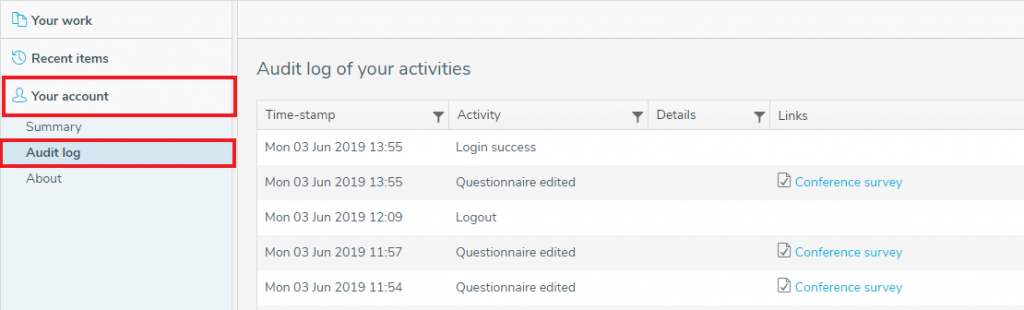
| Fields | Description |
| Timestamp | This is date and time that the account activity happened. The time zone used is the one associated with the account. This is set up in the account details. |
| Activity | A description of the activity on your account. |
| Details | This gives further details of the activity. |
| Links | The Links column shows the links to surveys or folders where the activity has occurred. Clicking on the link takes you to the linked survey. |