Using U-tests in tables
In the Crocodile Rock Cafe survey, the speed of service,Q6a is rated by respondents in various age groups, Q11.
The U test can be used to identify differences between the ratings for the different age groups.
-
Click
 to open the Analysis Definition dialog to build a table.
to open the Analysis Definition dialog to build a table.
- Specify the Analysis variable for the table as Q6a.
- Specify the Break variable for the table as Q11 (Age).
- Select the Summary Statistics tab.
- Select U-Test in the Available column and click on the > button to move the U-Test option into the Used column.
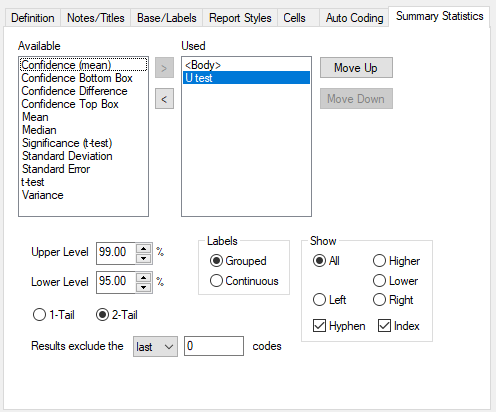
- Click OK to build the table.
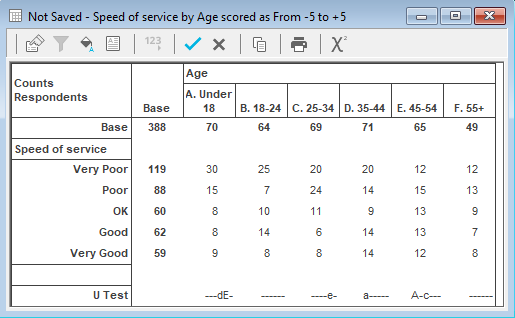
Each cell in the table shows the number of respondents who ticked each particular age group and speed of service rating. The U-Test result displays 6 characters in each age group column representing the results of comparing a column with those of each other column. It indicates whether there is a significant difference or whether it is just a chance result.
Character | Meaning |
– | No significant difference; a chance result. |
lower case character | The difference is significant at the lower level of confidence. |
upper case character | The difference is significant at the higher level of confidence. |
This implies that there is a significant difference between those under 18, and those between 45 and 54. There may be other significant differences which are concealed because your sample size is too small or somehow unrepresentative.