Undo and Redo actions
This is currently only available to beta-testers.
Sometimes as you are working you may make a mistake. You can use the Undo function to undo your last action editing the questionnaire. Redo allows you to redo the previously undone action.
The Undo and Redo buttons are located on the Dashboard toolbar.
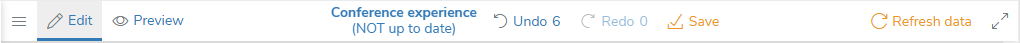
Undo
Click the Undo button to cancel your last action. The Undo count will decrease by 1 and the Redo count will increase by 1. When the Undo count is 0 the Save button is greyed out.
There are some actions that you cannot undo, such as saving the questionnaire.
Redo
Click the Redo button to redo the previously undone action. The Redo count will decrease by 1 and the Undo count will increase by 1.
History
If you wish to load a previous version, the history contains links that you can use to load a specific version of the dashboard.