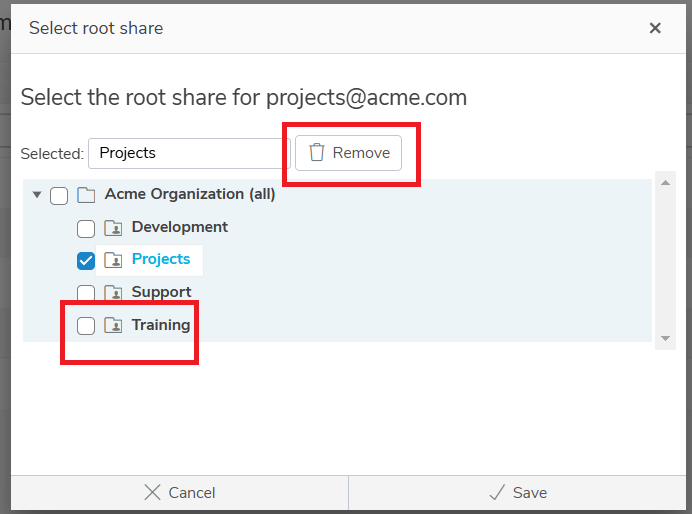Transfer a member’s existing root folder to another member
You can change the root share folder available to a member. This can be changed to a different folder or removed, if the member no longer requires access.
Select the root share of the member account that you want to change.
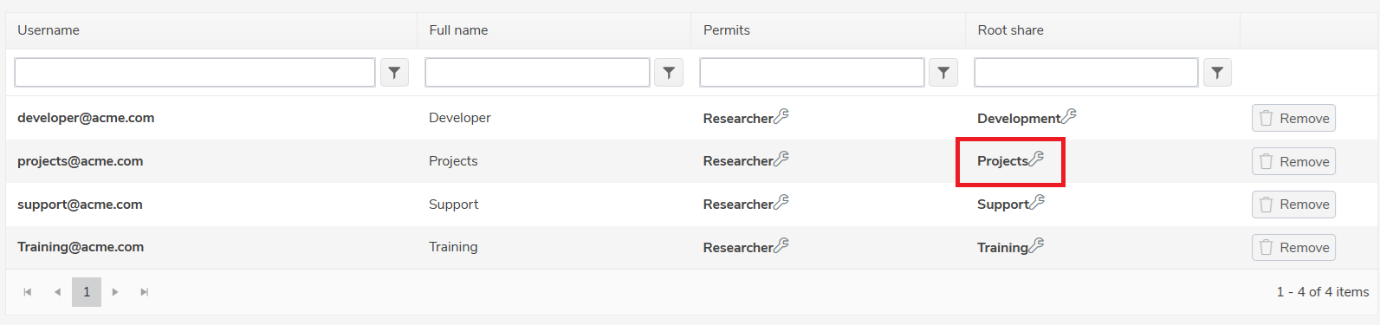
In Select root share, select another folder, or click the Remove button to remove access to the folder. Click Save to save the changes.