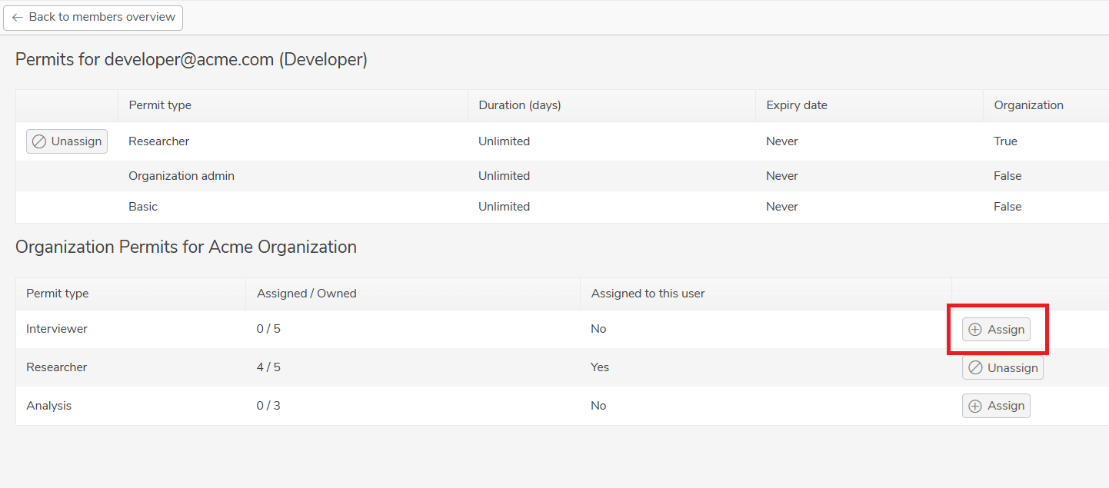Transfer a permit to another member
The Organization account is able to remove permits, or re-assign them as they need to. This also applies to anyone within the Organization who has an organization permit.
Select a permit
- Log in to Snap XMP Online using the Organization account.
- Select the Organization menu, then Members menu.
- Select the permit to edit.
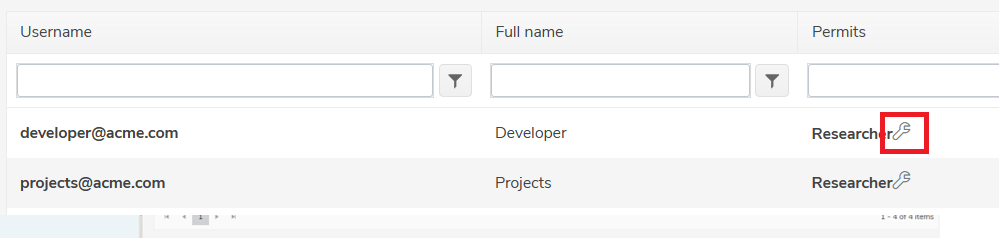
Unassign a permit
To unassign a permit, click Unassign.
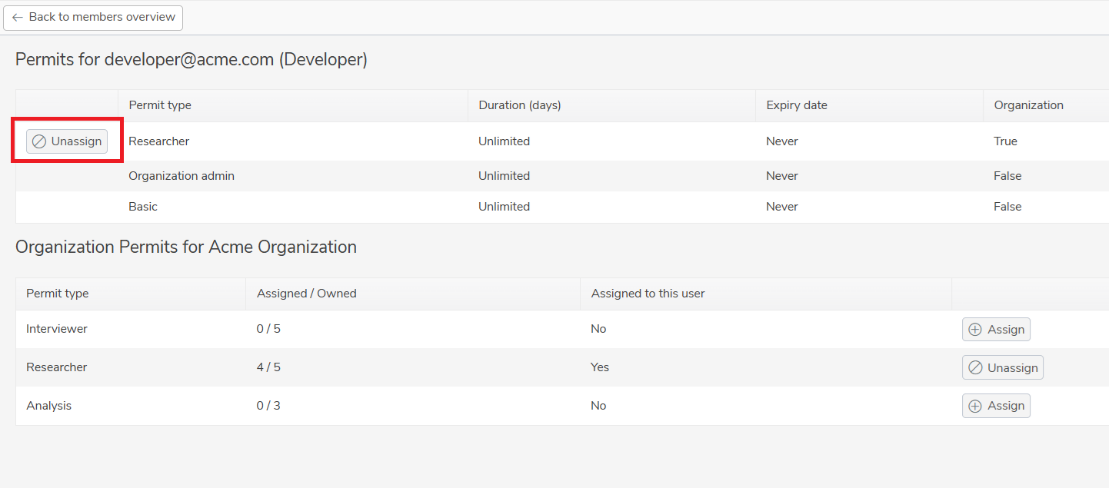
Assign a permit
To assign a new permit, click Assign on the row with the required permit type.