Texts settings
The Text section specifies the text for common strings in Snap XMP Desktop.
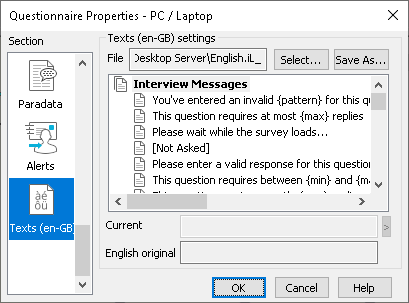
Select | Choose a previously saved file of text strings to use. |
Save As | Save all the current text strings to a new file that can be used in a different survey. |
List of text strings | The list of text strings show text that is used in your current survey. You can change the strings to ones in a different language or using a different vocabulary by clicking Select then selecting the new library. |
Current string | An editable field showing how the original string will be represented for this survey |
> | Click to display appropriate fields to embed in the text message. For example {question} will insert the question name. |
English original | Displays the default message text in English. |