Style properties
In Style mode ![]() , clicking the Style Properties button
, clicking the Style Properties button ![]() opens the Style Properties dialog for the currently selected style.
opens the Style Properties dialog for the currently selected style.
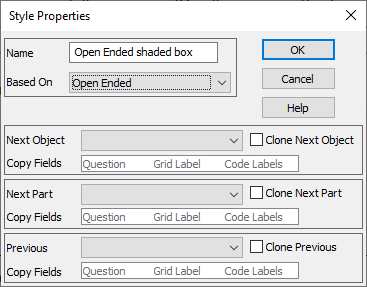
| Name | This is the name of the question style. |
| Based On | The name of the style that is the basis for the question style. |
| Next Object | The question style that is automatically created after the current question. |
| Next Part | The part of a question that is created once the current part is completed. This applies to Grid First and Grid Next, Open First and Open Next, and Multi Choice. |
| Previous | The type of question to be created immediately before this question. |
Use the ![]() button to change any of the settings in terms of Next Object, Next Part or Previous. Any changes you make to individual style properties remain with that style for the current survey. The changes are not available to other surveys created with Snap XMP.
button to change any of the settings in terms of Next Object, Next Part or Previous. Any changes you make to individual style properties remain with that style for the current survey. The changes are not available to other surveys created with Snap XMP.
To alter any of the settings in the copy fields, ensure that you select the appropriate Clone Next Object, Clone Next Part or Clone Previous. This highlights the selected elements of the question. Then you can use the cursor or the space bar to identify which element you want to copy.