Sharing a dashboard
When you have completed the dashboard design, you are ready to make the dashboard available to shared users.
Sharing the dashboard
The users that can view the dashboard must have:
- a Snap XMP Online account
- access to share the survey
- the View dashboard permission set on their account
Set available to shared viewers
- Open the survey and click on the Dashboard link in the Summary tab.
- Click on the dashboard that you want to edit.
- Click on the Dashboard properties menu.
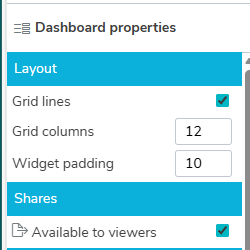
- Select the Available to viewers checkbox to make the dashboard available to the users who you have shared the survey with.
- If you wish to revoke sharing, clear the Available to viewers checkbox.
You can easily see which dashboards are available to viewers in the Dashboards list.
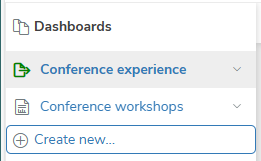
A shared dashboard is shown by the icon:

A dashboard only available to the owner is shown by the icon:
