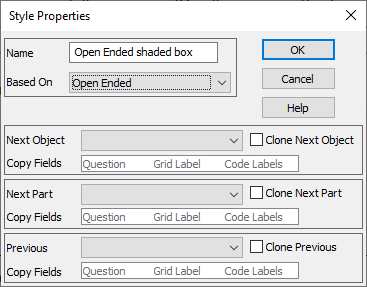Renaming a style
If you make changes to elements within an individual question and are working within Design mode ![]() , the new changes will be saved as a new style called (like Grid First). If you have several questions that will be using the same layout as the (like Grid First) one, then you could choose to rename the style.
, the new changes will be saved as a new style called (like Grid First). If you have several questions that will be using the same layout as the (like Grid First) one, then you could choose to rename the style.
- To rename any of your own styles, switch to Style mode

- Select one of the questions using the style that you want to rename.
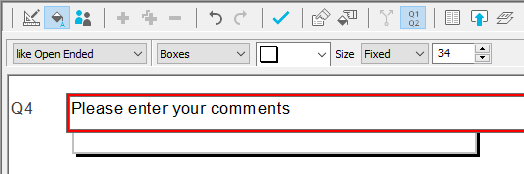
- Select the Style Properties button

- Click in the Name box at the top of the Style Properties dialog box.
- Type in a new name and click on OK to save the style name within the current survey.