Map Control Editor options
You can decide for the whole map control whether areas change when a respondent clicks on them or whether they change when the mouse/cursor is over them.
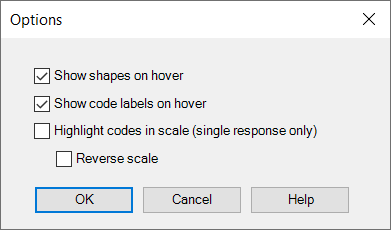
- Select Tools|Options in the Map Control Editor. The Options dialog appears.
- Set the required options.
- Show shapes on hover displays the changed areas when the mouse pointer is over them.
- Show code labels on hover displays the variable code label when the mouse pointer is above the associated area.
- Select Highlight codes in scale displays all codes up to the one you have selected. For example, if you have a five-star map, checking the third star will highlight the first three stars.
- Reverse scale reverses the highlight order, so if you have a five-star map, checking the third star will highlight the last three stars.
- Click OK to apply the changes to the map control.