Introduction to the Reference window
The Reference window displays the variables within a survey or SurveyPak in a format that allows them to be copied to other surveys. Each variable is tagged with an icon identifying its type.
The Reference window consists of:
- a toolbar
- a pathname of the selected SurveyPak or survey
- a list of available variables (notes and questions), surveys and survey templates
- SurveyPak variables are displayed in Topics and the display may be limited by filters
- a preview of the highlighted variable
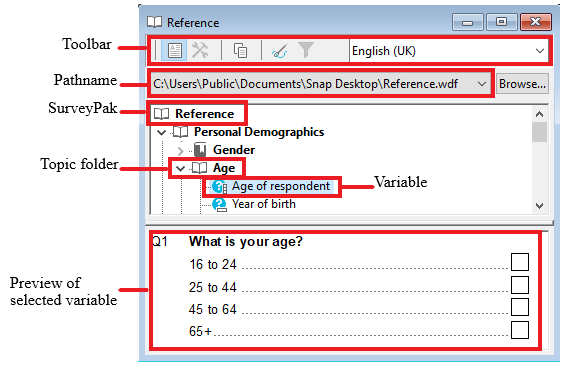
You can open the Reference window by:
- clicking the
 button on the main program toolbar
button on the main program toolbar - selecting File|Reference
- pressing Alt+F12
The icons in the window have the following meanings:
| | SurveyPak and collected surveys |
| | Topic group |
| | Empty topic group |
| | Questionnaire |
| | Question group |
| | Empty question group |
| | Embedded survey |
| | Survey template |
| | Open variable (quantity, literal, date, time) |
| | Multiple or single-response variable |
| | Derived variable |
| | Code frame |
| | Note variable |
Reference window buttons and menu options
The table below shows all of the menu options relevant to the Reference window.
|
Button |
Menu Option |
Description |
|
On main toolbar | ||
| | File | Reference | Open the Reference window. |
|
On Reference window toolbar | ||
| |
| Show/hide details of the selected object. |
| |
| Toggle SurveyPak edit mode (not available for read-only surveys) |
| |
| Copy selected object to the Clipboard. |
| |
| Tailor display to choose the language for topic names and the size of the preview window |
| |
Edit | Filter | Browse through questions for key word(s) Can use OR, AND, NEAR to combine keywords, or * to substitute for characters. |
| |
| Select display language for questions from available list. |
| In Edit mode (available only for SurveyPaks) | ||
| |
| Create new topic (must be on SurveyPak or topic folder) or import survey (must be on Surveys folder) |
| |
| Delete selected item |
|
| Paste previously copied object | |
|
| Move selected item to topic or repeat selected item in topic | |
|
| Move selected item up | |
|
| Move selected item down | |
|
| Apply password to SurveyPak | |
|
| Select existing language or add a new language |





