Interview settings
The Interview section allows you to control aspects of validation, routing and mandatory questions during the interview.
A new interviewer that runs the live survey interviews has been introduced in build 12.10. This was previously set in the Interview section by selecting the option Use new interviewer (beta). The new interviewer is used by default on all new surveys. The legacy interviewer settings are accessed using the Advanced button. The legacy options are set on for any previously created survey where Use new interviewer (beta) was not selected.
New features will only be implemented in the new interviewer. These include question carousels and displaying calculations on the same page without enforced page breaks. If a new feature, such as a question carousel, is added to a survey, the new interviewer will be used automatically.
To use the new interviewer, click the Advanced button and clear the options Use legacy interviewer engine and Generate legacy HTML layout.
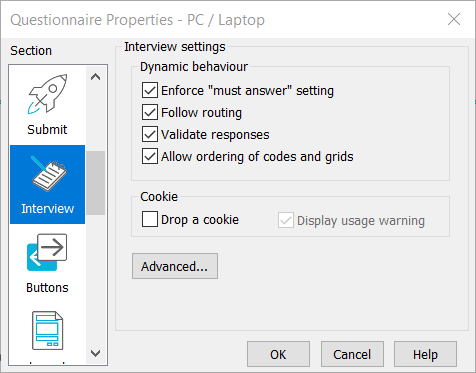
Interview settings
Enforce “must answer” setting | Select to enforce that all questions that have Must Answer set in the variable properties are answered. |
Follow routing | Select to enable the routing. |
Validate responses | Select this option to validate responses against the information given in the Variable properties (Pattern, Valid range and Max/Min for multiple responses). |
Allow ordering of codes and grids | Uncheck to keep the position of codes and grids constant (disable the Ordering property of the variables). |
Drop a cookie | Select this to saves a cookie on the participant’s device that records their position in the survey. This should prevent them completing multiple copies of the questionnaire until the cookie expires. |
Display usage warning. | Select this to display a warning that the survey uses cookies. |
| Advanced | This displays the interview options: Use legacy interviewer engine runs interviews using the interviewer engine used in Snap 11 and the default engine used in Snap XMP Desktop prior to build 12.10. Generate legacy HTML layout generates the HTML layout for interviews as used in Snap 11 and the default used in Snap XMP Desktop prior to build 12.10. This will result is a less accessible layout. These settings are not recommended for new surveys as you will not be able to take advantage of some new features but may be used for older upgraded surveys where the survey should behave in the same way as previous interviews. |