Inserting Single Choice questions
Single Choice questions let the respondent select one response from a list. They are single response questions, by default, and display as radio buttons to show the respondent that they should only choose one answer.
- Press Enter to start a new question after the currently selected question. By default, this is a single response question and the question style is Single Choice on the toolbar, showing radio buttons as the response box style.
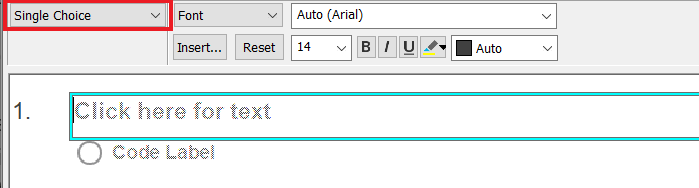
- You can see an area with “Click here for text”. Type your question text here.
- Press the Tab key on your keyboard and the cursor will move into an area by the first box, labelled “Code Label”. Type your first answer code here then press Tab to create and move to the next code label.
- Continue with the text for the other code labels and press Tab after each one.
- When you have finished the question you can press Enter to start the next question.