Inserting Semantic Scale questions
Semantic scale questions allow you to measure people’s attitudes towards contrasting adjectives or objects. Each pair of items is at opposite ends of a bipolar scale. You can insert a group of semantic scale questions together.
- Press Enter to create a new question.
- In the style selection drop down list change the style to Semantic Scale First. If it is not available in the list, select More Styles and scroll to Semantic Scale First in the Style Picker dialog, then click OK. This creates an empty question with two codes.
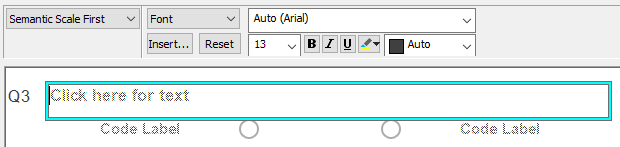
- Type your question text, for example “How would you describe the product?” Press the
 key to move to the first label. Type the adjective at one end of the scale, such as “Cheap”.
key to move to the first label. Type the adjective at one end of the scale, such as “Cheap”. - Press the
 key to move to the first code in the question.
key to move to the first code in the question. - Press Tab to add further codes
- Press the
 key to move to the second label and type the adjective at the other end of the scale (such as “Expensive”).
key to move to the second label and type the adjective at the other end of the scale (such as “Expensive”).
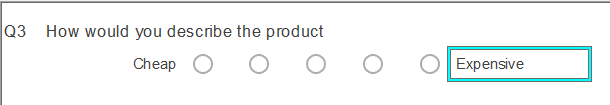
- Press Tab if you wish to create a grid of semantic scale questions or press Enter to create a new question.