Execute instruction
Saved analyses and other reports are run using the Execute instruction.
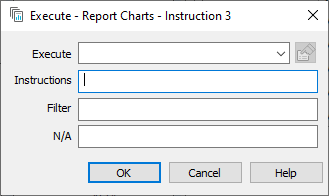
- Enter an Analyses or Report in the Execute box.
-
Click View Analysis
 to see the selected analysis or report.
to see the selected analysis or report.
- If you have selected a report, enter the range of instructions to be executed in the Instruction box.
- Filter your report or analysis data by entering an expression in the Filter box.
- Specify a condition which stops the report or analysis executing by entering an expression in the N/A box.
- Click OK to create the Instruction.