Delete a widget
When you no longer need a widget, such as an out-of-date table or chart, you can easily remove it.
- Select the dashboard that you want to edit.
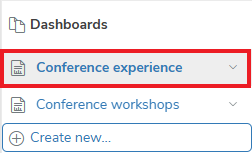
- Select the widget item, such as a table or chart, that you want to delete.
- In the editor bar at the top, click the arrow to show the menu.
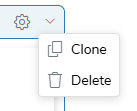
- Click Delete. This removes the widget from the dashboard.
To cancel a deletion, click Undo on the dashboard editor panel.