Delete a dashboard
This is currently only available to beta-testers.
When you no longer require a dashboard, you can remove it from the list of dashboards.
- Open the survey and click on the Dashboard link in the Summary tab.
- In the list of dashboards, click on the arrow next to the dashboard that you want to edit. This displays the actions menu.
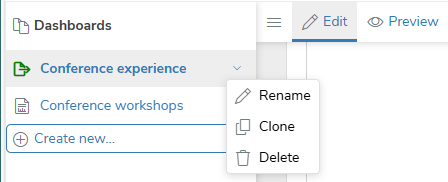
- Click the Delete menu item. This asks you to confirm that you want to delete the dashboard.
- Click the Delete button to delete the dashboard.
If you are deleting the dashboard that is open in the dashboard editor, then the dashboard at the top of the list becomes selected after the deletion.