Database links
The Database Links dialog allows you to manage and create links to external databases.
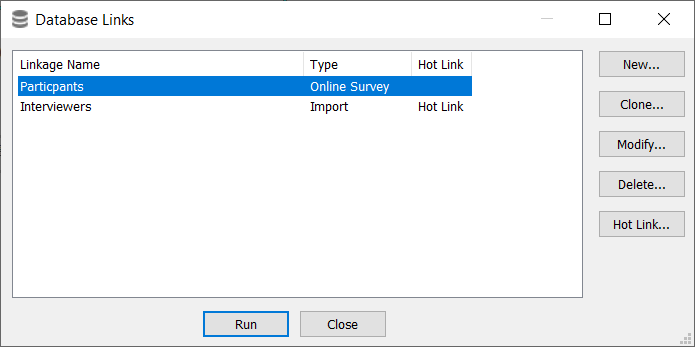
| Existing links | This contains a list of the available database link, showing the link name, type of link and whether it is a Hot Link. |
| New | Opens the Database Linkage Wizard to create a new data link. |
| Clone | Opens the Database Linkage Wizard with a copy of the selected database link’s details. |
| Modify | Opens the Database Linkage Wizard to edit the selected database link. |
| Delete | Delete the selected database link |
| Hot Link | This type of link automatically updates the survey with information from the selected database link when there is a new response. |
| Run | Run the selected database link, which loads data from the database into the matched survey fields. |