Database link wizard: Advanced Settings
The Advanced Settings dialog is accessed from the Database selection page of the wizard. It specifies how your database is accessed.
General
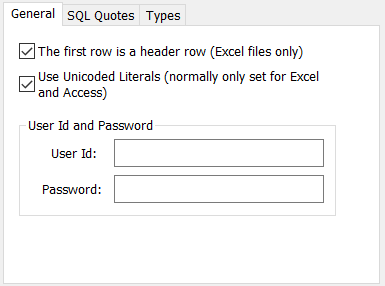
| The first row is a header row | Check this box to ignore the first row in the Excel file. |
| Use Unicoded Literals | Used for Excel and Access data sources. |
| User ID and password | Enter the details for a password protected database if you wish to access the database automatically, for example, as a Hot Link. |
SQL Quotes
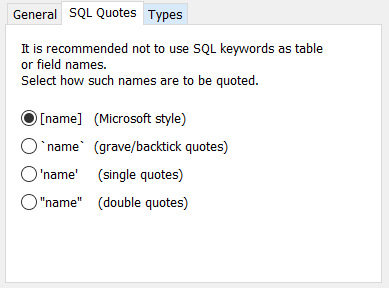
This tab enables you to specify how SQL keywords will be quoted.
Types
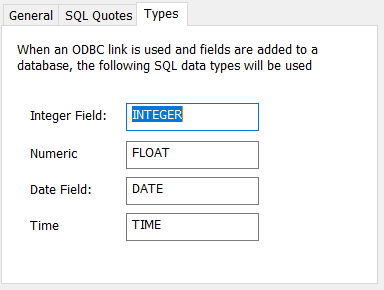
Specify the data types used when creating new fields in the database on an export. The default types will be suitable for all standard operations.