Creating a PDF version of your questionnaire for review
Paper questionnaires are sent directly to a printer. You may also wish to save them to a file, for example, to email the questionnaire to a colleague for review. To do this you will need a printer driver that can export to PDF files.
- Click the
 button on the toolbar to open the Printing Options dialog.
button on the toolbar to open the Printing Options dialog.

- Click Printer Setup to open the Print Setup dialog.
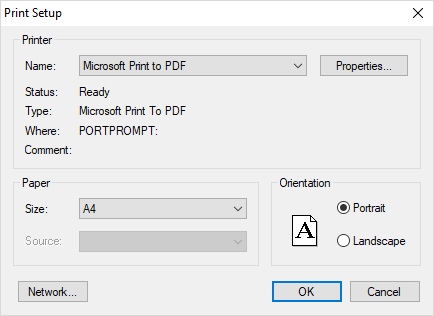
- Select your PDF printer driver in the Name dropdown list.
- Click OK.
- Click Print. Your questionnaire will be sent to a PDF file.