Combining literal responses with a coded question
- Click
 to display the Variables window.
to display the Variables window. - Click
 to add a new variable.
to add a new variable. - Specify the Variable Details:
- Name: V2
- Label: Items ordered
- Type: Derived (the variable will derive its data from existing variables)
- Response: Multiple (each respondent could fall into more than one of the new codes)
- Specify the Code Details:
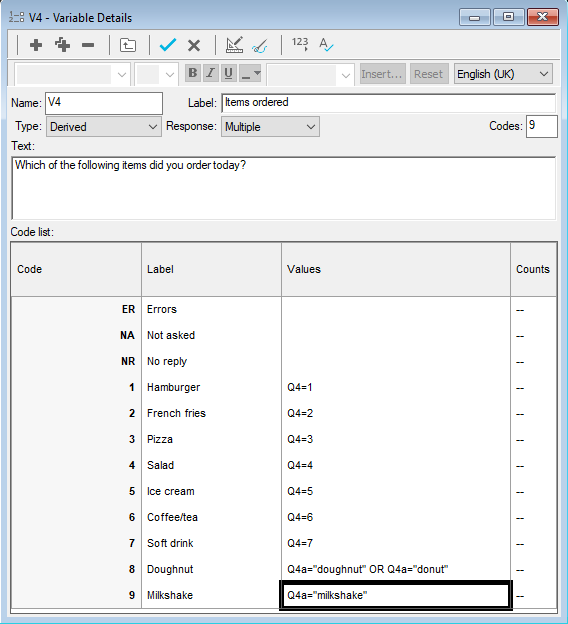
- Ensure that the variable from which the derived one will gather its data has a relevant pattern applied, such as lower case.
-
Click
 to save the variable. The variable can then be used in tables and charts in the usual way.
to save the variable. The variable can then be used in tables and charts in the usual way.
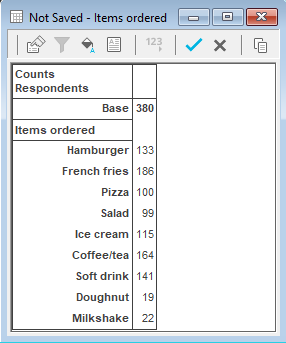
Unless a pattern has been applied to the source variable, the specification of the text string must be precise. The pattern match process searches for an exact match (i.e. it is case sensitive) and looks for a capital M at the beginning of the word Milkshake and ignore lower case m. Q4a=”ilkshake” would find both.