Clone a dashboard
Copying or cloning an existing dashboard helps you create new dashboards quickly and easily.
- Open the survey and click on the Dashboard link in the Summary tab.
- In the list of dashboards, click on the arrow next to the dashboard that you want to edit. This displays the actions menu.
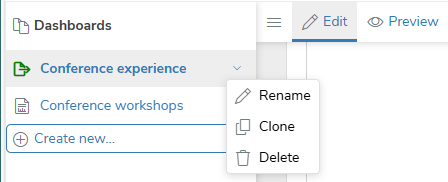
- Click the Clone menu item. This opens the Clone dashboard dialog.
- In New name, enter the name for the new dashboard and click the Clone button.
This creates the new dashboard and adds it to the list of available dashboards. The cloned dashboard opens in the dashboard editor.
When you clone a dashboard, the dashboard properties are also copied, including the Available to viewers option. If you do not want to share the new dashboard immediately, make sure you turn off the Available to viewers option.