Changing the legend backdrop
You can specify the background and outline for the legend.
Open this dialog by clicking Fill ![]() in the analysis Map Control Editor.
in the analysis Map Control Editor.
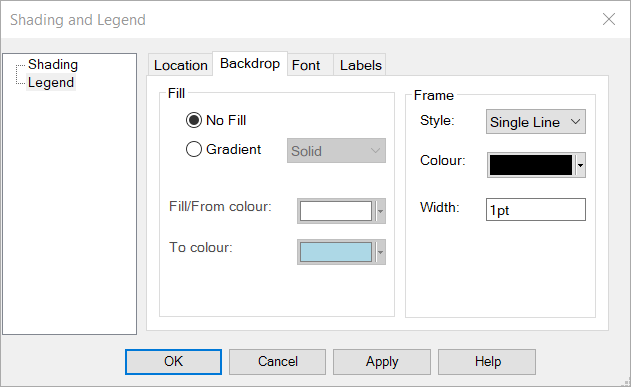
| Fill | Select whether the legend will be in a coloured box. |
| Gradient | Specify in what manner the coloured background changes from the first to the second colour. |
| Fill/From colour | Define the first colour (the centre for circle and rectangle gradients). |
| To colour | Define the second colour (edge colour for circle and rectangle gradient). |
| Frame | Define the outline style, colour and width of the legend box. |