Cells tab
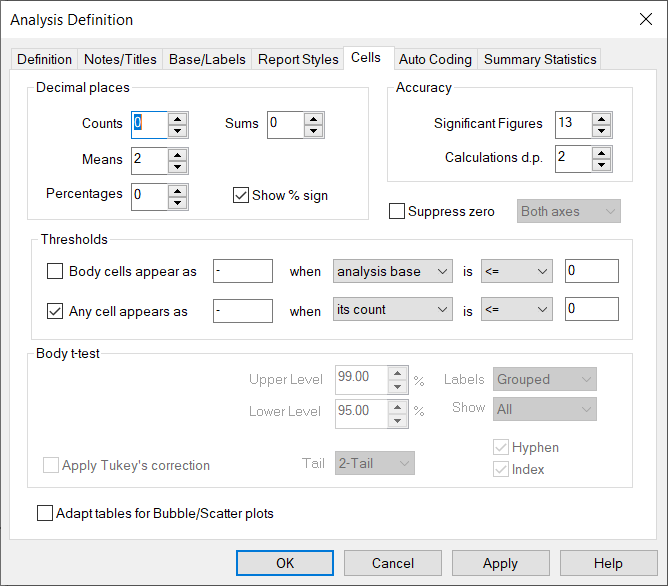
Area | Description |
Decimal places | Specify the number of decimal places shown on the following values |
Counts | Defaults to 0 |
Means | Defaults to 0 |
Percentages | Defaults to 0 |
Sums | Defaults to 0 |
Show % sign | Select or clear the check box to display percentage sign. Defaults to on |
Accuracy | |
Significant figures | Maximm number of significant figures. Defaults to 13 (including decimal places). If calculations exceed this number, the word OVERFLOW is shown. |
Calculations d.p | The number of decimal places used in the calculations. Defaults to 2. |
Suppress zeroes on specified axis | Remove rows and/or columns (as specified) in a table or chart where all responses are 0. (If you still wish to use them in confidence calculations, you will need to clear the Ordered values box on the Summary statistics tab) |
| Thresholds | |
Body cells appear as when is | Check box to specify the conditions under which an entire row or column is suppressed and the character to be used to replace the values field |
Any cell appears as | Check box to specify the conditions under which any individual cell in the table is suppressed. The default setting is to replace all zero (or less) values with a hyphen (-) |
Body t-test/Body z-test | Displays t-test for Means and Significances analysis selected on the Definition tab and z-test if z-test is checked on the Definition tab for Counts and Percents. |
Upper Level | Upper significance level |
Lower Level | Lower significance level |
Labels | Select Grouped or Continuous to choose how multiple break variables will be labelled |
Show | Select which column the significance levels will be displayed in: All: All columns where they apply Lower: Only show the columns with the lower significance level Right: Only show the right-most column containing the significance level |
| Apply Tukeys correction | Check to apply correction to the t-test formula which takes account of carrying out multiple t-tests (t-test only) |
| Apply Yates correction | Check to apply correction to the z-test formula which increases the precision of the test (z-test only) |
| Tail | Select two-tailed test when looking for a difference between two mean scores Select one-tailed test when looking for an increase or a decrease between results |
| Hyphen | Check to display hyphens for non-significant results |
| Index | Check to label columns with the letter used as an index |