Base/Labels tab
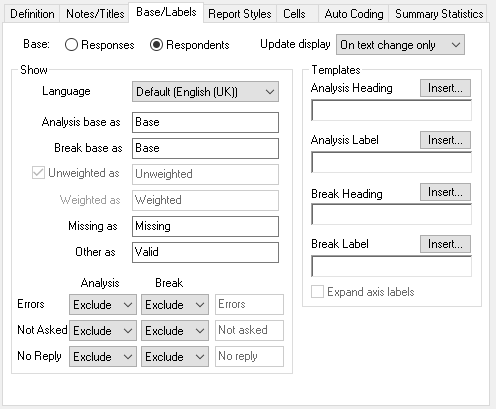
| Area | Description |
| Base |
|
Update Display | Define when the analysis view is updated
|
| Show | |
| Language | Select the survey language for any labels and analysis fields. This defaults to the system language. When there is no text defined in survey for that language, text will not be displayed. |
| Analysis base as | Enter text for label in field. |
| Break base as | Enter text for label for base section in field |
| Unweighted as | Select or clear the check box to display the unweighted and weighted break bases separately. This is only available if a weight is applied. Enter text for label in field. |
| Weighted as | Enter text for label in field. |
| Missing as | Title for the group of No Reply, Not Asked and Errors. Automatically included if any of these included |
| Other as | Group heading for quantity variables |
| Errors Not asked No reply | You can choose whether non-valid responses are included in the calculations for the analysis and break values. You can also choose whether to display a line of information about these responses
|
Templates | Use Insert to insert one of
|
Analysis Heading | Title for analysis group of rows. Defaults to the variable label (analysis question grid label). |
Analysis Label | Title for analysis rows. Defaults to the analysis question code label. |
Break Heading | Title for break group of columns. Defaults to the variable label (break question grid label) |
Break Label | Title for break columns. Defaults to the break question code label. |
Expand axis labels | If multiple variables are used, provide separate labels for each of the variables that appear on one axis. (Charts only). You can define the content of these labels in the Analysis and Break Heading and Label template fields. |