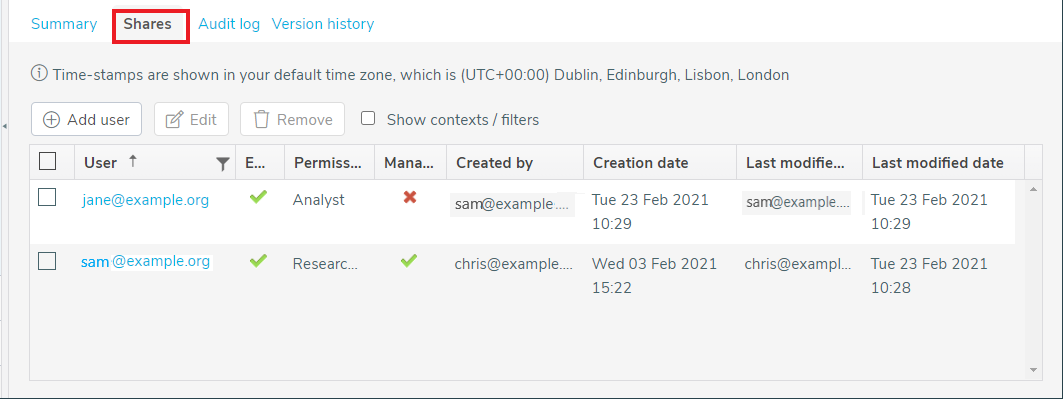Auditing shared surveys
Collaboration between team members is possible using Shares in Snap XMP Online, letting a supervisor or researcher share a survey with team members who have different roles such as Analyst or Interviewer.
You can share work with other people who have a Snap XMP Online account.
Auditing changes made by shared users
Shared users of a survey who are added with the Researcher permission have access to make changes to the shared survey, such as, editing the questionnaire in the Snap XMP Online Designer, publishing the questionnaire and starting interviewing.
Auditing information about the activity on the survey is available in the survey’s Audit log and Version history. These are available by selecting the required survey in Your Work then clicking on the Audit log or Version history tab.
The survey’s Audit log shows the changes made to the survey including the timestamp, the name of the user making the change and the type of activity.
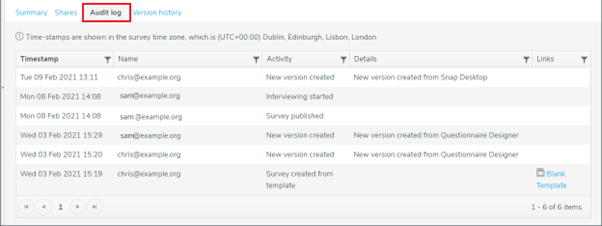
The survey’s Version history shows an entry for each version of the questionnaire created. The information includes the timestamp, the name of the user who created the version and any publishing details.
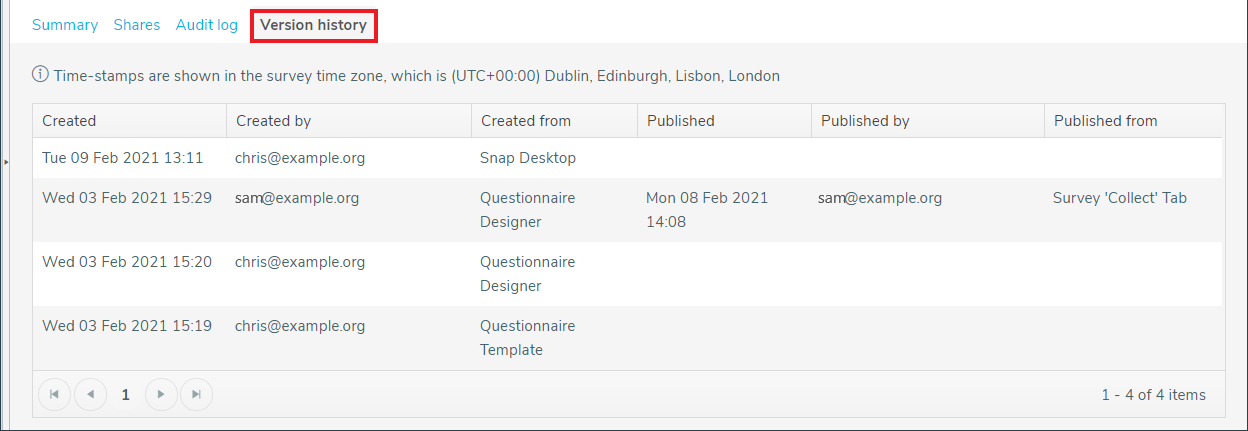
Auditing changes made to shared users
The shared users of a survey or folder can be viewed and edited in the Shares tab. These are available by selecting the required survey or folder or Your Work then clicking on the Shares tab.
When you create a shared user there is an option to give this user permission to manage the shared users of the survey. Shared users who have this permission can add, edit or remove shared users of the survey. You can keep track of the shared users who have access to the survey or folder in the Shares tab, where you can see both who created and who last modified the shared user as well as when these changes happened.
In the example, the owner of the survey is chris@example.org. The owner has created a shared user, sam@example.org, who is a Researcher and can share the survey. The user sam@example.org has also created another shared user, jane@example.org, who is an analyst and cannot share the survey.