Analysis variables tailoring
The Analysis Variables Tailoring dialog provides settings which control the overall presentation of analyses and dictate how missing data is to be handled.
The Analysis Variables Tailoring dialog is available by clicking the Tailoring | Analysis Variables menu.
Tailoring survey settings are available for other windows in Snap XMP Desktop.
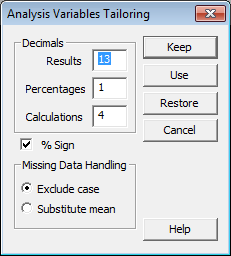
Tailoring options
| Option | Description |
|---|---|
| Results | Set to the number of significant figures used in the results |
| Percentages | Set to the number of decimal places used to display percentages |
| Calculations | Set to the number of significant figures used in calculations |
| % Sign | Select to display the percentage (%) signs |
| Exclude case | Completely exclude a case if one of its variable responses is missing |
| Substitute mean | If a case has a missing variable response, substitute the mean of the other valid responses to the variable |
Save options
The table shows the buttons used to save or cancel changes in the tailoring dialog.
| Option | Description |
|---|---|
| Keep | Apply the tailoring and keep it as the default setting for the current survey. |
| Use | Use the changes only for the duration of the session. The setting reverts to the original settings when the dialog is closed. |
| Restore | Cancel changes but leave the dialog open. |
| Cancel | Cancel changes and close the dialog. |