Advanced tailoring: General
These default settings apply to all the surveys used in Snap XMP Desktop.
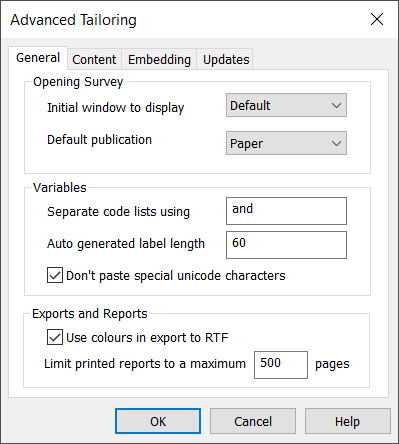
The General tab allows you to set the default settings for the way Snap XMP Desktop opens.
| Option | Description |
|---|---|
| Initial window to display | Select the window that displays when you open a survey. The default is the Questionnaire window. You can also select None. |
| Default publication | Select the default edition when you create a new survey. |
| Separate code lists using | Enter the text used between variables for text substitution with multiple variables. For example, “and” gives code1, code2 and code 3 |
| Auto generated label length | This is the default length for code labels |
| Don’t paste special unicode characters | When this is selected special Unicode characters will not be pasted in the Variables and Variable Details windows. This is on by default. |
| Use colours in export to RTF | Include colours when exporting to rich text format files |
| Limit printed reports to a maximum number of pages | This limits a printed report to a maximum number of pages, which is helpful for reports that contain many literal responses. The default is 500. |