Adding a language to your SurveyPak
When you first create a SurveyPak, you specify the language it is created in.
If you wish to create a SurveyPak which has multiple languages in it, you need to create all those languages within the SurveyPak before you add the questions to it.
- Open the SurveyPak in Edit mode by clicking .
- Select Add Language from the drop-down language list.
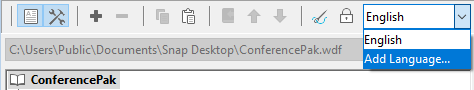
- The Define Language dialog appears. Select the language you wish to add. Specify the reading direction layout if necessary. Check for Right to left layout, clear for left to right. European languages are left to right.
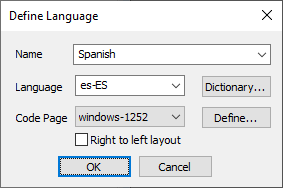
- Click OK to return to the SurveyPak.
- If you now drag a question into the SurveyPak from a dual-language questionnaire, the appropriate translation will be inserted into the correct part of the SurveyPak. The translation must exist in the survey, and the languages must exist in the SurveyPak.