Accessibility settings
The Accessibility settings are used to force your questionnaire to conform to the World Wide Web Consortium (W3C) accessibility guidelines. These are designed to ensure that those who are visually impaired and those who use electronic readers to read web content are able to read the questionnaires.
For more information on the options, go to the Accessibility section.
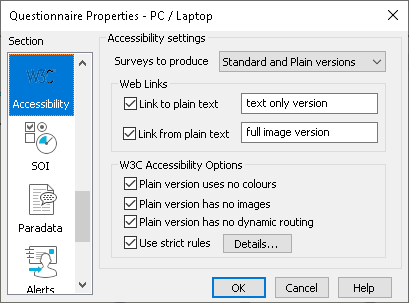
Surveys to Produce | Select how the surveys will be published |
Standard Version Only | Publish as designed including images and other HTML features |
Plain Version Only | Publish a plain text version that complies with the priority 1 section of the W3C guidelines. |
Standard and Plain Versions | Publish both. |
Web links | Only available if Standard and Plain Versions selected |
Link to plain text | Places the specified text as a link to the plain text version at the top of the normal version. Text defaults to “text only”. |
Link from plain text | Places the specified text as a link to the normal version at the top of the plain text version. (No default text.) |
W3C Accessibility options |
|
Plain version uses no colours | Check this to change coloring to black on a white background. |
Plain version has no images | Check this to remove all images from the output. Only needed if using a background image or animated graphics. |
Plain version has no dynamic routing | Check this to disable dynamic routing and masking. Other dynamic content such as variable substitution, code rotation etc. is always disabled |
Use strict rules | Use rules specified in the dialog which appears when you click on Details. These are further described in the Strict Rules section of the Snap website. |