Rename a dashboard
This is currently only available to beta-testers.
The feature lets you give the dashboard a new name.
- Open the survey and click on the Dashboard link in the Summary tab.
- In the list of dashboards, click on the arrow next to the dashboard that you want to edit. This displays the actions menu.
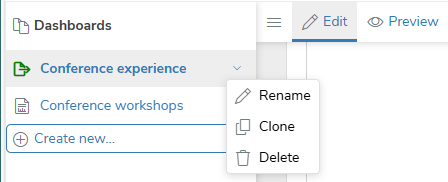
- Click the Rename menu item. This opens the Rename dashboard dialog.
- In New name, enter the new dashboard name and click the Rename button.