Creating a dashboard
This is currently only available to beta-testers.
Each survey can have multiple dashboards. First you need to create a dashboard, before adding the content.
Create new dashboard
- Open the Dashboard section of the survey.
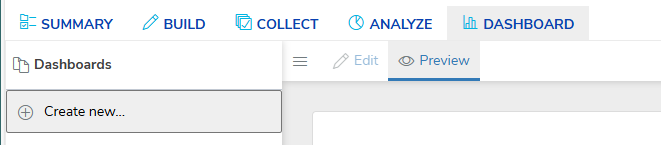
- Click Create New to create a new dashboard.

- Enter a name for the dashboard, then click Create.
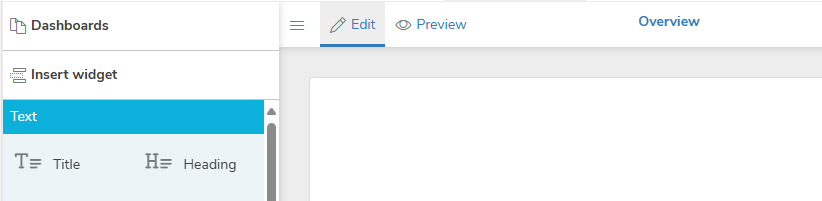
The new dashboard opens in the Edit view ready for you to add content, such as charts, tables and text.
Before adding content, it’s helpful to set the dashboard layout, but you can change the layout at any time.
Check the live dashboard looks the way you want using the Preview view.
Save any changes as you create your dashboard.